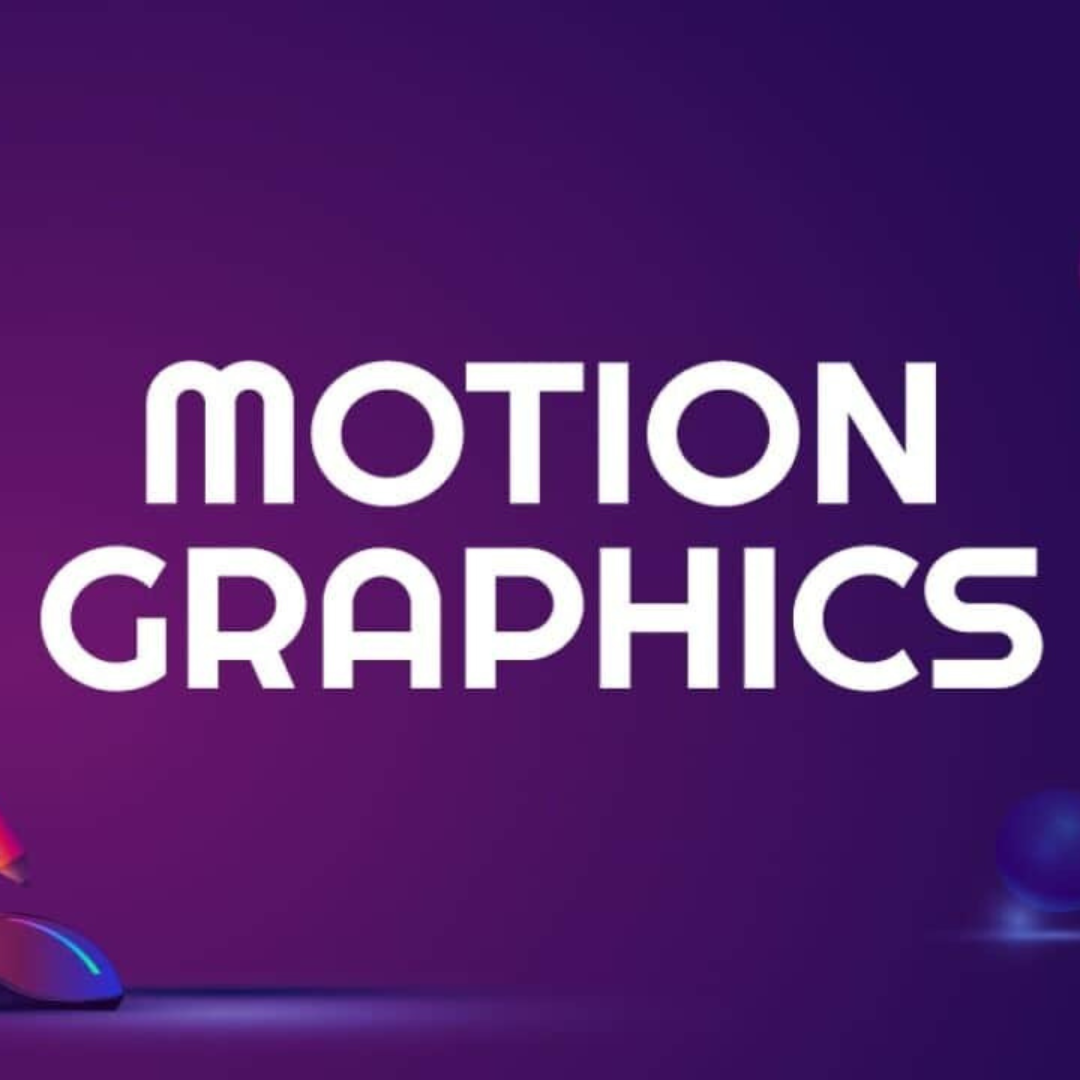In the highly competitive online landscape, web design plays a crucial role in driving user engagement and conversions. Creating a website with exceptional user experience (UX) is essential for capturing and retaining the attention of visitors, guiding them through a seamless journey, and ultimately converting them into loyal customers. In this blog, we will explore a comprehensive set of web design best practices to optimise user experience and boost conversions.
Web Design Practices to Enhance User Experience
Understanding User Behavior and Preferences
The first step to creating a user-centric website is to understand your audience’s behaviour and preferences. By analysing key metrics, such as bounce rate, time on page, and conversion rates, you can gain valuable insights into how users interact with your site. Additionally, conduct user surveys and feedback sessions to gather direct feedback from your audience.
Heatmaps and click-tracking tools are powerful resources that visually represent user interactions on your website. They provide valuable data on which areas of your website receive the most attention and which parts may be overlooked. Armed with this information, you can make data-driven design decisions to improve with best web design practices and enhance user experience and encourage conversions.
Implementing A/B testing (split testing) is another valuable practice in web design. By creating two or more versions of a web page and measuring their performance against each other, you can determine which design elements are most effective at driving conversions.
Mobile-First Design and Responsiveness
In today’s mobile-centric world, optimizing your website for mobile devices is no longer an option—it’s a necessity. The mobile-first design ensures that your website is designed with mobile users in mind first, and then progressively enhanced for larger screens. This approach guarantees a seamless experience across all devices, regardless of screen size or orientation.
Implementing responsive web design principles is crucial to adapting your website to various screen sizes. A responsive design automatically adjusts the layout and content to fit the user’s device, eliminating the need for a separate mobile version of your site.
Moreover, optimising page load speed for mobile users is essential for reducing bounce rates and increasing conversions. Compressing images, leveraging browser caching, and minimising HTTP requests are some of the strategies that can significantly improve mobile page load times.
Intuitive Navigation and Information Architecture
Clear and consistent navigation menus are fundamental to an intuitive user experience. Users should be able to effortlessly find what they’re looking for without having to think too much. Organize your navigation logically and avoid overwhelming users with too many options.
Breadcrumbs and site maps are valuable tools for helping users understand their current location within your website’s hierarchy. These features enhance navigation and make it easy for users to backtrack or explore other sections of your site.
An essential aspect of web design is information architecture, which involves organizing content in a user-centric manner. Group related content together, use descriptive headings and consider implementing user flows that guide users towards their intended actions or destinations on your website.
Minimalist and User-Friendly Design
The concept of minimalism in web design revolves around the principle of “less is more.” A clutter-free design allows users to focus on the most critical elements of your website without distractions. Prioritize content and remove unnecessary elements that do not contribute to the user’s journey or conversion goals.
Whitespace (also known as negative space) is a powerful design element that improves readability and creates a sense of visual balance. Utilize whitespace effectively to separate content, guide users through the page, and enhance the overall user experience.
Intuitive call-to-action (CTA) buttons are pivotal in prompting user actions and driving conversions. Use clear and actionable language in your CTAs, and make them stand out visually to capture users’ attention.
Visual Hierarchy and Branding
Visual hierarchy is the arrangement of web design elements to guide users through your website in a specific order. Establish a clear visual hierarchy by using varying font sizes, colours, and spacing to highlight the most critical elements and create a natural flow for users to follow.
Utilise colour psychology to evoke specific emotions or associations related to your brand and content. Consistent branding elements, such as logos, colour schemes, and typography, reinforce brand identity and help users recognize your brand across different platforms and channels.
Incorporating high-quality images and videos enhances the overall appeal of your web design and captivates users. Use images that align with your brand’s tone and messaging, and optimize them for web display to ensure fast loading times.
Accessibility and Inclusivity
Web accessibility is about ensuring that all users, including those with disabilities, can access and navigate your website easily. Implementing Web Content Accessibility Guidelines (WCAG) ensures your website is inclusive and accessible to everyone.
Consider users with visual impairments by providing descriptive alt text for images and ensuring compatibility with screen readers. Users with mobility impairments should be able to navigate your website using a keyboard effectively.
Make sure your website is compatible with other assistive technologies, such as voice recognition software, to accommodate users with different needs and preferences.
Optimising Forms and Checkout Processes
Forms are crucial touchpoints for user engagement and conversion. Streamline forms to reduce friction and make the user experience more pleasant. Minimize the number of required fields and utilize auto-fill and validation to enhance form completion rates.
In the case of e-commerce websites, optimizing the checkout process is paramount. A complicated or lengthy checkout process can lead to cart abandonment. Implement a step-by-step process, offer guest checkout options, and display trust signals, such as security badges, to instil confidence in users during the checkout journey.
Implementing Social Proof and Testimonials
Social proof is a powerful psychological phenomenon where people tend to follow the actions and decisions of others. Leverage social proof to build trust and credibility on your website. Display customer testimonials, reviews, and ratings prominently to showcase positive experiences and feedback.
Incorporate case studies and success stories that highlight real-life examples of how your product or service has benefited customers. User-generated content, such as social media posts and customer photos, can also serve as authentic social proof.
Personalisation and User Experience Customisation
Personalisation enhances user experience by tailoring content and recommendations based on user preferences and behaviour. Implement dynamic content that changes based on user interactions and previous browsing history. For example, show personalised product recommendations based on the user’s past purchases or interests.
Utilise cookies to remember user preferences and customise their browsing experience accordingly. However, it’s essential to balance personalisation with privacy concerns and clearly communicate your data usage and privacy policies to implement web design best practices.
Conclusion
Optimising user experience for conversions is a continuous journey that requires a deep understanding of user behaviour and preferences. By implementing web design best practices, such as mobile-first design, intuitive navigation, minimalist layouts, and personalised experiences, you can create a compelling user journey that drives conversions and builds long-term customer loyalty. Remember to continuously monitor and analyse user interactions and feedback to refine and improve your website’s design and functionality over time. With a user-centric approach, your web design can become a powerful tool for achieving your business goals and fostering meaningful connections with your audience.