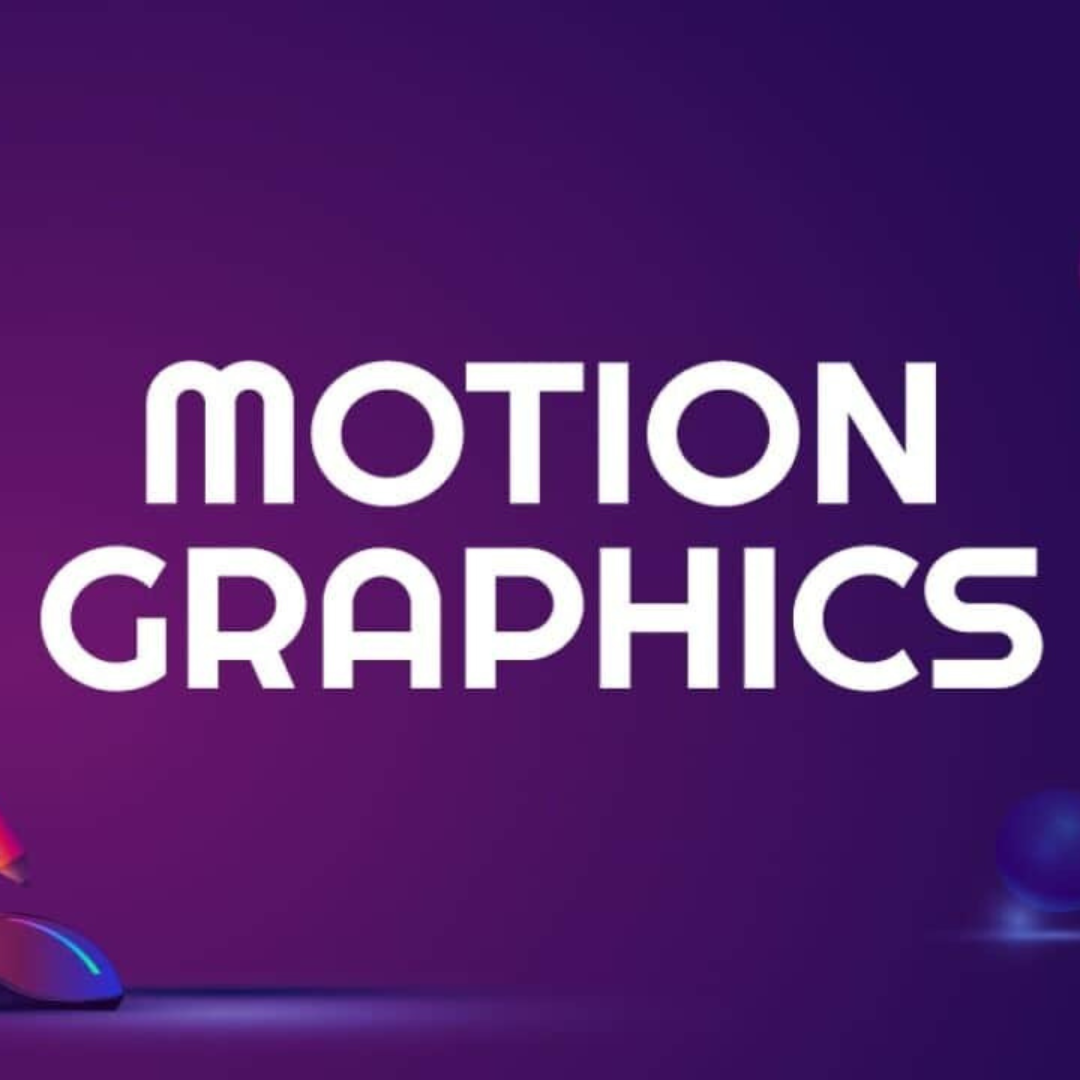Video content has become a powerful marketing tool for businesses of all sizes. Thus learning video editing and mastering video editing tools allows small businesses to effectively communicate their brand message. Additionally, engage with their audience, and drive conversions. So, learning video editing skills can be a game-changer for small business owners. Consequently, enabling them to create professional-looking videos without relying on external resources. In this blog post, we will explore the top 10 video editing tools for small business owners, discuss the benefits of learning video editing, address common questions regarding video editing courses, and provide guidance on when to embark on this creative journey.
Why Learn Video Editing?
Video editing skills offer numerous advantages for small business owners:
- Cost-Efficiency: Hiring professional video editors can be expensive, especially for small businesses with limited budgets. Learning video editing allows you to save costs by producing and editing videos in-house.
- Creative Control: Being able to edit your videos gives you complete creative control over your brand’s visual identity and messaging. You can tailor your videos to align with your brand voice and resonate with your target audience.
- Quick Turnaround: Learning video editing enables you to produce and publish videos promptly, capitalizing on timely trends, events, or marketing opportunities.
- Increased Engagement: Videos have proven to boost engagement rates on social media and websites. By creating visually appealing and well-edited videos, you can captivate your audience’s attention and increase their interaction with your brand.
- Versatility: Video content can be repurposed for various platforms, including social media, websites, email marketing, and presentations. By mastering video editing, you can repurpose your content to maximize its reach and impact.
Can Small Business Owners Learn Video Editing and Tools?
Absolutely! While video editing may seem daunting at first, modern video editing tools are designed with user-friendly interfaces and intuitive features that make the learning curve manageable for beginners. Small business owners can acquire basic video editing skills with a bit of practice and dedication. With the right tools and resources, entrepreneurs can harness the power of video editing tools to enhance their marketing efforts and stand out from the competition.
What is the Course Duration for Video Editing Basics?
The duration of a video editing basics course can vary depending on the depth of the curriculum and the intensity of the program. Generally, basic video editing courses can range from a few weeks to a couple of months. Online platforms, such as Udemy, Coursera, and LinkedIn Learning, offer a wide array of video editing courses that cater to different skill levels and time commitments. These courses provide step-by-step guidance, hands-on exercises, and practical examples to help learners grasp the fundamentals of video editing.
Is Video Editing Course Difficult?
While video editing requires learning new software and techniques, it is not inherently difficult. With the right instruction, practice, and patience, small business owners can master the basics of video editing. The user-friendly interfaces of modern video editing tools make the editing process more accessible. By starting with simple projects and gradually advancing to more complex edits, learners can build confidence and gradually tackle more challenging video editing tasks.
When to Learn Video Editing Course?
The ideal time to learn video editing depends on your business needs and priorities. Consider the following scenarios:
- Planning a Video Marketing Strategy: If you’re considering incorporating video into your marketing efforts, it’s advisable to learn video editing beforehand. This way, you can create and edit videos in line with your marketing strategy, ensuring a consistent and professional brand presence.
- Limited Budget for Video Production: If hiring professional video editors is not feasible due to budget constraints, learning video editing can provide a cost-effective solution. By acquiring these skills, you can create engaging videos without breaking the bank.
- Desire for Creative Control: If you wish to have full creative control over your video content, learning video editing is a smart move. By acquiring these skills, you can fine-tune your videos to align with your brand identity, effectively communicate your message, and leave a lasting impact on your audience.
Does the course teach video editing tools?
Yes, video editing courses typically cover the use and operation of various video editing tools. These courses provide instruction on popular video editing software, such as Adobe Premiere Pro, Final Cut Pro, DaVinci Resolve, and more. Also, they guide learners through the features, functions, and techniques of these tools, enabling them to edit and enhance video footage effectively. Additionally, video editing courses often include hands-on exercises and projects that allow participants to practice using video editing tools and apply their newfound skills.
Conclusion
Video editing skills are becoming increasingly valuable for small business owners in the digital age. By learning video editing, entrepreneurs can save costs, have creative control, produce videos efficiently, and increase engagement. With the availability of user-friendly video editing tools and online courses, mastering video editing basics is within reach for small business owners. Whether you’re planning a video marketing campaign, seeking cost-effective solutions, or aiming for creative control, learning video editing empowers you to harness the power of video and elevate your business’s online presence.
A video editing course not only teaches the art of video editing but also familiarizes learners with the various video editing tools available in the industry. These courses are designed to provide comprehensive instruction on popular software platforms used for video editing, such as Adobe Premiere Pro, Final Cut Pro, and DaVinci Resolve, among others.
By enrolling in a video editing course, you can expect to learn the ins and outs of these tools. The course curriculum typically covers topics like navigating the user interface, importing and organizing footage, performing basic and advanced editing techniques, adding effects and transitions, working with audio, and exporting the final video in the desired format.
Video editing courses often include practical exercises and hands-on projects, allowing learners to apply their skills and gain valuable experience in using the tools. These projects may involve editing pre-recorded footage or even creating original videos from scratch.
Furthermore, video editing courses may delve into specific features and functionalities of the chosen software, ensuring that learners have a comprehensive understanding of the tools’ capabilities. They may explore advanced editing techniques, colour grading, special effects, and other aspects of video post-production.
By the end of the course, participants will have gained proficiency in using video editing tools, empowering them to edit videos with confidence and precision. They will have a solid foundation in the technical aspects of video editing tools and be equipped to bring their creative vision to life.
So, seize the opportunity, explore the top video editing tools, and embark on your journey to create captivating videos that propel your small business to new heights.