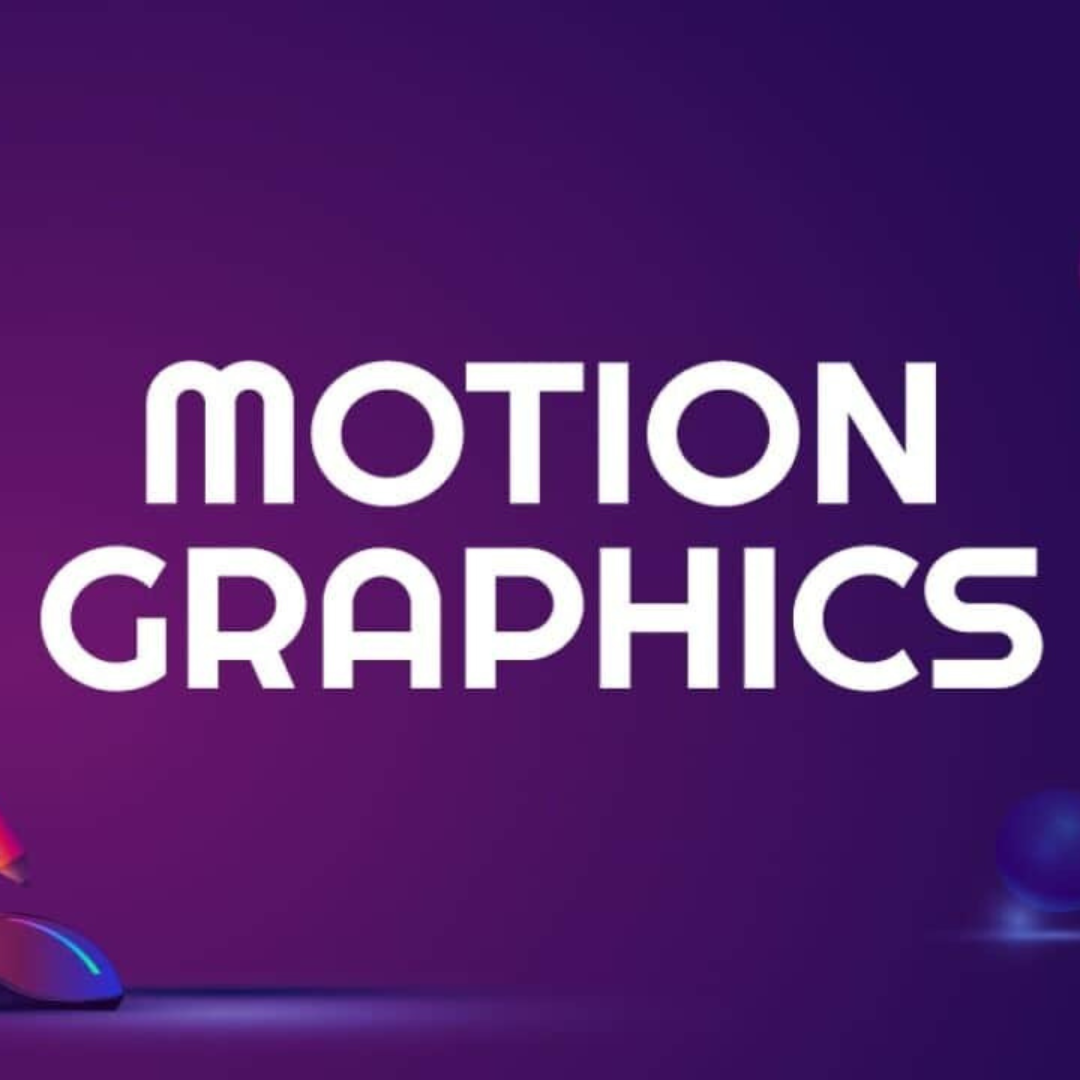Video editing is a crucial aspect of creating impactful and professional videos. From the power of sound to streamlining your workflow and optimizing for social media platforms, this blog post will provide you with valuable insights and practical tips to enhance your video editing skills. Whether you’re a beginner or a seasoned editor, these techniques will help you create engaging videos from start to finish.
Audio Editing Tips for Professional Video Editing
When it comes to video editing, audio quality plays a significant role in the overall viewer experience. Refer to the tips in the video editing guide to optimize your audio:
- Clean up background noise: Use noise reduction tools to eliminate unwanted background noise and enhance the clarity of your audio tracks.
- Balance audio levels: Adjust the volume levels of different audio elements, such as dialogue, music, and sound effects, to create a balanced and immersive audio experience.
- Utilize audio transitions: Smoothly transition between audio clips using fade-ins, fade-outs, and crossfades to avoid abrupt changes and create a seamless listening experience.
Video Editing Guide: Time-saving Hacks
Efficiency is key when it comes to video editing. Consider these time-saving hacks in the video editing guide to streamline your workflow:
- Keyboard shortcuts: Learn and utilize keyboard shortcuts specific to your editing software. This helps you perform tasks quickly and navigate through the timeline more efficiently.
- Organization and labelling: Keep your project files organized with clear folder structures and meaningful file names. Use labels or color codes to categorize different types of footage, making it easier to locate and access specific clips.
- Presets and templates: Create and save presets or templates for commonly used effects, transitions, or color grading settings. Reusing these presets can significantly speed up your editing process.
Video Editing Guide for Social Media
To maximize the impact of your videos on social media platforms, follow these optimization tips suggested in the video editing guide.
- Aspect ratios and dimensions: Understand the ideal aspect ratios and dimensions for each platform (e.g., square for Instagram, and vertical for TikTok). Adapt your video content accordingly to ensure it displays properly on different devices.
- Captions and subtitles: Add captions or subtitles to your videos to make them more accessible and engaging, as many users watch videos without sound. Use tools or captions editors to create accurate and visually appealing captions.
- Attention-grabbing thumbnails: Create eye-catching thumbnails that entice users to click and watch your video. Use compelling imagery, text overlays, and branding elements to make your thumbnails stand out in crowded social media feeds.
Step-by-Step Video Editing Guide For Video Project
To successfully navigate the entire video editing process, follow these step-by-step guidelines:
- Import and organize: Start by importing your footage into your editing software and organizing it into bins or folders for easy access.
- Rough cut and assembly: Create a rough cut by assembling your footage in chronological order. Trim out unwanted sections, create a basic narrative structure, and ensure a logical flow.
- Fine-tune and transitions: Refine your edit by trimming clips, adjusting timing, and adding transitions between scenes for smooth continuity.
- Enhancements and effects: Apply colour grading, visual effects, and filters to enhance the visual appeal of your video. Experiment with different effects to achieve the desired mood or style.
- Audio editing: Edit and mix your audio tracks, ensuring optimal sound quality, proper synchronization with visuals, and a balanced audio mix.
- Titles and graphics: Add text overlays, lower thirds, and graphics to provide context, branding, and additional information in your video.
- Export and delivery: Export your final video in the appropriate format and resolution for your intended audience and platform. Pay attention to file sizes and compression settings to maintain quality while optimizing for fast online streaming.
Video editing course benefits for beginners
Learning the Fundamentals
A video editing course provides a structured learning environment where beginners can learn the fundamental concepts, terminology, and techniques of video editing. They can gain a solid foundation in topics such as video formats, frame rates, transitions, audio editing, and more. Also, benefit from a step-by-step video editing guide.
Hands-on Experience
Courses often include practical exercises and projects that allow beginners to apply what they’ve learned. They get the opportunity to work with real footage, practice editing techniques, and gain hands-on experience using professional editing software.
Software Proficiency
Video editing courses typically focus on popular editing software like Adobe Premiere Pro, Final Cut Pro, or DaVinci Resolve. Beginners can become familiar with the tools and features of these software programs, learning how to navigate the interface, import and organize footage, apply effects, and export their final projects.
Creative Expression
Video editing is an art form that allows for creative expression. Beginners can explore various editing techniques, storytelling methods, and visual effects to bring their ideas to life. A video editing guide and course can provide guidance and inspiration, encouraging beginners to tap into their creativity and develop their unique editing style.
Workflow Efficiency
Efficient editing workflows are crucial, especially when working on larger projects. Video editing courses often teach time-saving techniques, keyboard shortcuts, and organizational strategies to help beginners streamline their workflow, work more efficiently, and meet deadlines.
Feedback and Critique
One of the valuable aspects of a course is the opportunity to receive feedback and critique from experienced instructors and peers. Beginners can submit their work for review, gaining insights into areas for improvement and learning from constructive criticism.
Industry Insights
Many video editing courses are taught by professionals who have experience in the industry. They can provide valuable insights, industry trends, and practical advice on launching a career in video editing. Beginners can gain a realistic understanding of the industry and learn tips and tricks to stand out in the competitive field.
Networking Opportunities
Joining a video editing course allows beginners to connect with like-minded communities who share their passion for editing. Networking with peers and instructors can lead to collaborations, job opportunities, and the exchange of knowledge and resources.
Continuous Learning
Video editing is a constantly evolving field, with new techniques, software updates, and trends emerging regularly. Taking a course ensures that beginners stay updated with the latest industry practices and continue to develop their skills even after completing the course.
Conclusion
Mastering the art of video editing requires a combination of technical skills and creative intuition. By understanding the power of sound, streamlining your workflow, optimizing for social media, and following a step-by-step video editing guide, you can create professional videos. Consequently, captivate and engage your audience. Embrace the tips and techniques given in the video editing guide, and watch your editing prowess soar to new heights.
Also, a video editing guide and a course provide beginners with a structured learning environment, practical experience, software proficiency, creative expression, workflow efficiency, feedback, industry insights, and networking opportunities. Thus, they get a foundation for continuous learning. The professional video editing guide through a course can significantly accelerate their learning curve and set them on the path to becoming skilled video editors.