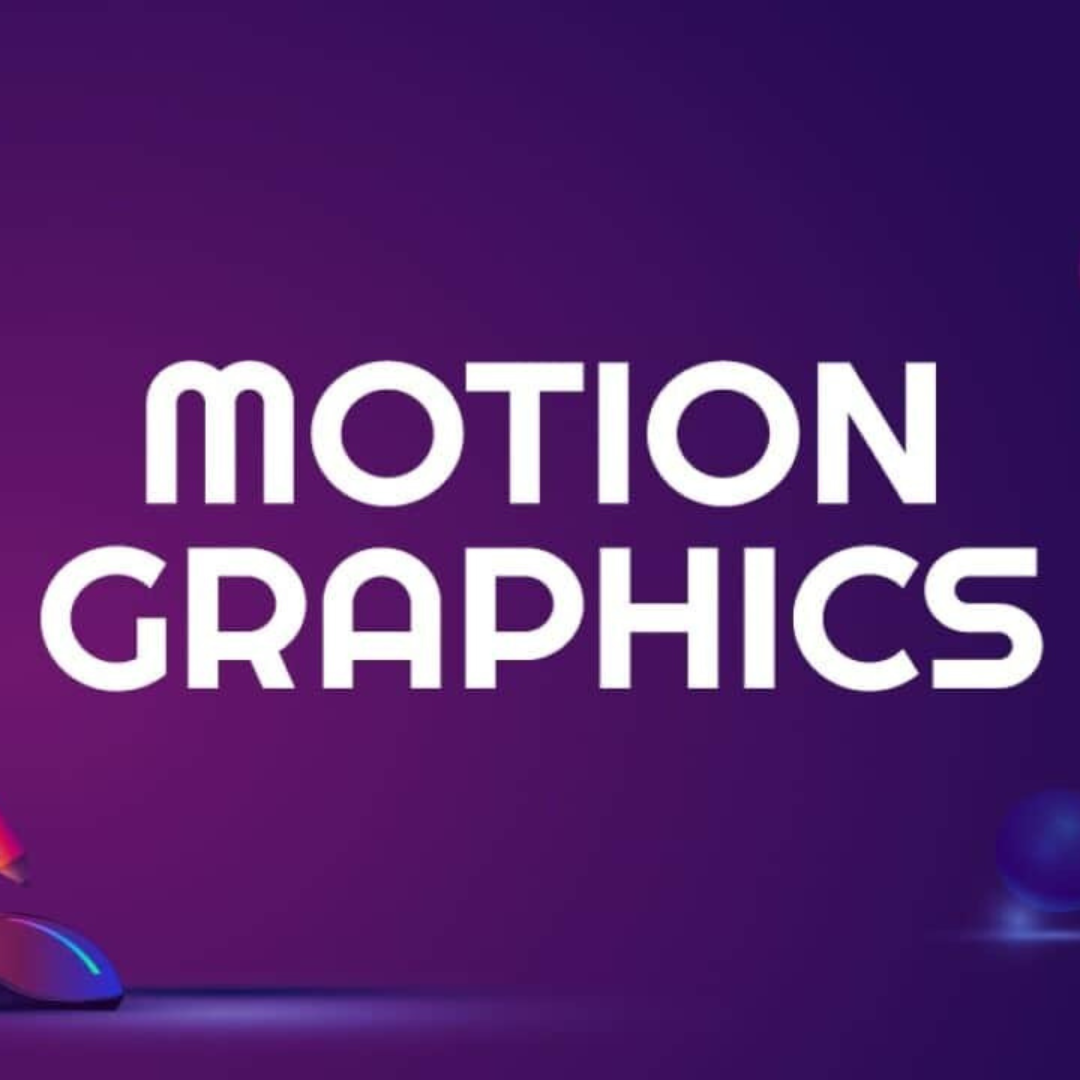Welcome to the exciting world of video editing effects! In this blog post, we’ll delve into the creative realm of video editing and explore the top 10 effects that can take your videos to the next level. Whether you’re a beginner or a seasoned pro, these tips and tricks will help you master the art of video editing effects and make your videos stand out. We’ll also demystify common video editing terms to ensure you’re well-equipped for success. Let’s dive in!
The Power of Video Editing Effects
Video editing effects are like the spices in a recipe; they can transform an ordinary dish into a gourmet masterpiece. Effects can enhance the mood, emphasize important points, and captivate your audience’s attention. Before we dive into the specifics, let’s understand why these video editing effects are essential for creating engaging videos.
Top 10 Video Editing Effects
Transitions
Transitions are the bridges between video clips. They serve a vital role in maintaining the flow and coherence of your video. Properly chosen transitions can enhance the viewer’s experience, whether you’re making a fast-paced music video or a thoughtful documentary. By learning how to use transitions effectively, you can avoid jarring cuts and create a seamless visual narrative.
Colour Grading
Colour grading is the art of manipulating the colours and tones in your footage to set the mood and tone of your video. This effect is especially crucial for conveying emotions and enhancing storytelling. By understanding colour theory and the technical aspects of colour grading, you can give your videos a professional and cinematic look.
Text and Titles
Text and titles are essential for conveying information and guiding your audience. However, they can also be creatively integrated into your videos to add visual appeal. Learning how to design and animate text effectively will help you communicate your message clearly and engage viewers.
Motion Graphics
Motion graphics add a dynamic and visually appealing dimension to your videos. They involve the animation of text, shapes, and images to convey information or enhance the storytelling process. Whether you want to create eye-catching intros or informative infographics, mastering motion graphics can elevate your video editing effects skills.
Green Screen Effects
Green screen technology allows you to replace the background of a subject with any image or video you desire. This technique is widely used in film and television production. Learning how to shoot and edit green screen footage effectively can open up a world of creative possibilities, from placing your subject in exotic locations to creating imaginative fantasy scenes.
Slow Motion and Time-lapse
Manipulating time is a powerful storytelling tool. Slow motion can add drama and emphasize details, while time-lapse can condense long sequences into a few seconds. Understanding the principles behind these effects will enable you to use them strategically and enhance your video’s impact.
Filters and Presets
Filters and presets are pre-designed settings that can be applied to your footage with a single click. They can dramatically change the look and feel of your video. Incorporating filters and presets into your workflow can save time and help you achieve consistent visual styles across your projects.
Sound Effects and Music
Audio is a crucial component of video editing . Sound effects and music can enhance the mood, provide context, and evoke emotions. Learning how to select, edit, and synchronize audio with your video is essential for creating a compelling viewing experience.
Masking and Blending
Masking and blending are advanced techniques that allow you to blend elements seamlessly within your video. Whether you need to composite multiple clips together or create intricate visual effects, mastering these techniques will give you more creative control over your projects.
Visual Effects (VFX)
Visual effects (VFX) are the magic behind Hollywood blockbusters and high-end productions. While they require advanced skills and specialized software, understanding the basics of VFX can open up new possibilities for storytelling and creativity in your videos.
Common Video Editing Terms Demystified
Video editing has its own language, and understanding common terms is essential for effective communication and workflow. Here are some key terms demystified:
Timeline
The timeline is a fundamental element of video editing software, serving as the visual representation of your video’s sequence. It’s the canvas where you piece together your project. Think of it as a chronological roadmap for your video. On the timeline, you can arrange and edit various elements of your video, including video clips, audio tracks, video editing effects, and transitions. It allows you to control the precise timing of each element, determining when they appear and disappear in your final video. By manipulating the timeline, you can create a seamless narrative, control pacing, and ensure that all elements are synchronized harmoniously.
Keyframes
Keyframes are like plot points in your video’s motion story. They serve as markers that define specific points in an animation or effect’s timeline. Keyframes are crucial for adding motion, transitions, and changes in properties over time, such as adjusting opacity, scale, or position. By setting keyframes at different points along the timeline, you create a path for an element to follow or gradually change. For example, you can use keyframes to smoothly animate text entering the scene, make a video clip slowly fade in or out, or create intricate motion graphics. Keyframes give you precise control over how elements evolve throughout your video, adding depth and sophistication to your storytelling.
Rendering
Rendering is the magic behind turning your raw project into a final, playable video. When you apply various effects, transitions, and edits to your video, the software stores all these changes in its project file. However, these changes are not yet permanent in your video file itself. Rendering is the process where your video editing software processes all these effects and adjustments, combines them with the original video clips and produces a new video file. It’s like baking a cake after assembling the ingredients. The rendering process can be time-consuming, especially for complex projects, but it’s necessary to create a video that can be played on different devices or platforms.
Exporting
Exporting is the step that comes after rendering, and it’s the final act before your video is ready to be shared with your audience. Once your video is rendered, you export it into a format that’s suitable for distribution. This format could be a common video file type, such as MP4, MOV, or AVI. Exporting allows you to choose the video’s resolution, frame rate, compression settings, and more, ensuring it meets the requirements of your intended audience and platform. You might also add metadata, like titles, descriptions, and tags, to make your video more discoverable. Think of exporting as putting your video in its final packaging, ready to be shipped to viewers.
Aspect Ratio
Aspect ratio refers to the proportional relationship between a video’s width and height. It’s a critical consideration in video editing because it affects how your video appears on different screens and platforms. Common aspect ratios include 16:9 (widescreen), 4:3 (standard TV), and 9:16 (vertical video for mobile devices). Choosing the right aspect ratio is essential for maintaining the visual integrity of your video and ensuring it looks good on various screens. Using the wrong aspect ratio can lead to black bars or stretched visuals, detracting from the viewer’s experience.
Frame Rate
Frame rate determines how many individual frames or images are displayed per second in your video. It’s often measured in frames per second (fps). Frame rate plays a crucial role in how smooth or choppy your video’s motion appears. Standard frame rates include 24fps (used in many films), 30fps (common for TV and web videos), and 60fps (for smooth motion in high-quality videos). Choosing the right frame rate depends on your project’s purpose. Lower frame rates might give a cinematic feel, while higher frame rates work well for fast-paced action or gaming content.
Resolution
Resolution refers to the number of pixels in each dimension that make up a video frame. Higher resolutions result in sharper, more detailed images but also require more processing power and storage space. Common resolutions include Full HD (1920×1080), 4K (3840×2160), and even 8K (7680×4320). Selecting the appropriate resolution for your project depends on factors like your target audience, the intended platform, and the capabilities of your equipment. Higher resolutions are desirable for projects that require maximum clarity and detail, while lower resolutions may be sufficient for online videos or mobile devices.
Compression
Compression is the process of reducing the file size of a video by removing redundant or unnecessary information. It’s crucial for efficiently storing and transmitting video files, as uncompressed video files can be extremely large. Different compression codecs (compression-decompression algorithms) have varying effects on video quality and file size. Some codecs prioritize maintaining high quality, while others prioritize smaller file sizes. Choosing the right compression settings is a balance between achieving good video quality and minimizing file size, depending on the distribution platform and viewer experience requirements.
B-Roll
B-roll is supplementary footage used to enhance storytelling or cover transitions in a video. While your primary footage (A-roll) captures the main content, B-roll provides additional context, visual interest, or supportive shots. For example, in a documentary about a city, the A-roll might feature interviews with locals, while the B-roll could include shots of the cityscape, street scenes, or historical landmarks. B-roll adds depth, variety, and context to your narrative, making your video more engaging and informative.
Foley
Foley is the art of creating and adding sound effects in post-production to enhance the audio experience in a video. These sound effects can include footsteps, doors creaking, rustling leaves, or any other sounds that contribute to the realism and immersion of the video. Foley artists use various props and techniques to recreate these sounds in a controlled environment, syncing them precisely with the actions in the video. Foley adds a layer of authenticity and depth to the audio track, making the viewer feel more connected to the on-screen action and environment. It’s a vital component in achieving high-quality audio in films, TV shows, and other video projects.
Understanding these terms and concepts is essential for becoming a proficient video editor, as they form the foundation of your editing process and enable you to create videos that are visually appealing, technically sound, and engaging for your audience.
Best Practices in Video Editing Effects
Now that you have a grasp of the essential effects and terms, let’s explore best practices for success in video editing effects:
Plan Your Edit
Before diving into the editing process, plan your video meticulously. Consider the message, target audience, and desired impact of your video. Create a storyboard or shot list to guide your editing decisions.
Maintain Consistency
Consistency is a cornerstone of creating a polished and professional-looking video. It involves ensuring that various elements in your video, such as style, color, and tone, maintain a uniform visual identity throughout the project. When you maintain consistency, you provide viewers with a coherent and visually pleasing experience. To achieve this, you can use templates and presets that adhere to your chosen style guide. Templates offer pre-designed layouts and graphics that match your video’s aesthetic, while presets allow you to apply the same colour grading and visual effects consistently across all your footage. By doing so, you create a cohesive and visually appealing video that appears well-crafted and thoughtfully executed.
Storytelling through Effects
Effective storytelling is at the heart of compelling video content. When it comes to using video editing effects, it’s crucial to remember that every effect should serve the narrative. Avoid the temptation of using effects merely for their visual appeal. Instead, use them strategically to enhance your storytelling and convey your message effectively. For instance, if you’re editing a suspenseful scene, consider using suspense-building effects like dim lighting and eerie soundscapes. On the other hand, if you’re creating an educational video, use effects to illustrate key points and engage the viewer’s attention. By aligning your effects with the narrative and purpose of your video, you create a more meaningful and impactful viewing experience.
Less is More
While video editing effects can undoubtedly captivate and entertain, it’s essential to exercise restraint and remember that “less is more.” Overusing effects can overwhelm your audience and detract from the core message or story of your video. Instead of bombarding viewers with a barrage of video editing effects, apply them judiciously and with purpose. Consider how each effect contributes to the overall impact of the video. By using effects sparingly and strategically, you maintain viewer engagement and prevent distractions. Each effect becomes more impactful and memorable when used thoughtfully, rather than in excess.
Attention to Detail
The devil is often in the details, and in video editing effects, attention to detail can make a significant difference in the overall quality of your video. Paying close attention to small details like audio synchronization, precise keyframe placement, and subtle transitions can elevate your video from good to outstanding. Ensure that audio is in sync with the visuals, eliminating any distracting discrepancies.
Place keyframes precisely to achieve smooth animations and transitions. Subtle, well-executed transitions can create a seamless flow between scenes or elements in your video. These seemingly minor details collectively enhance the viewer’s experience, showcasing your dedication to producing a polished and professional video. Ultimately, it’s this attention to detail that sets apart a mediocre video from a masterpiece, leaving a lasting impression on your audience.
Stay Updated
Video editing software and techniques are continually evolving. Stay informed about the latest trends, tools, and updates to keep your skills sharp and your work up to date.
Seek Feedback
Don’t edit in isolation. Share your work with peers or mentors and be open to constructive feedback. Learning from others’ perspectives can help you improve your video editing effects skills.
Experiment and Innovate
Don’t be afraid to experiment with new video editing effects and techniques. Innovation often comes from pushing boundaries and trying new things. It’s through experimentation that you’ll discover your unique style as an editor.
Conclusion
Video editing effects are an art form that requires creativity, skill, and dedication. By understanding these effects, mastering common terms, and following best practices, you’ll be well on your way to creating captivating videos that leave a lasting impact on your audience.
So, whether you’re a filmmaker, content creator, or just someone looking to enhance your video editing skills, stay tuned for an informative journey into the world of video editing effects!