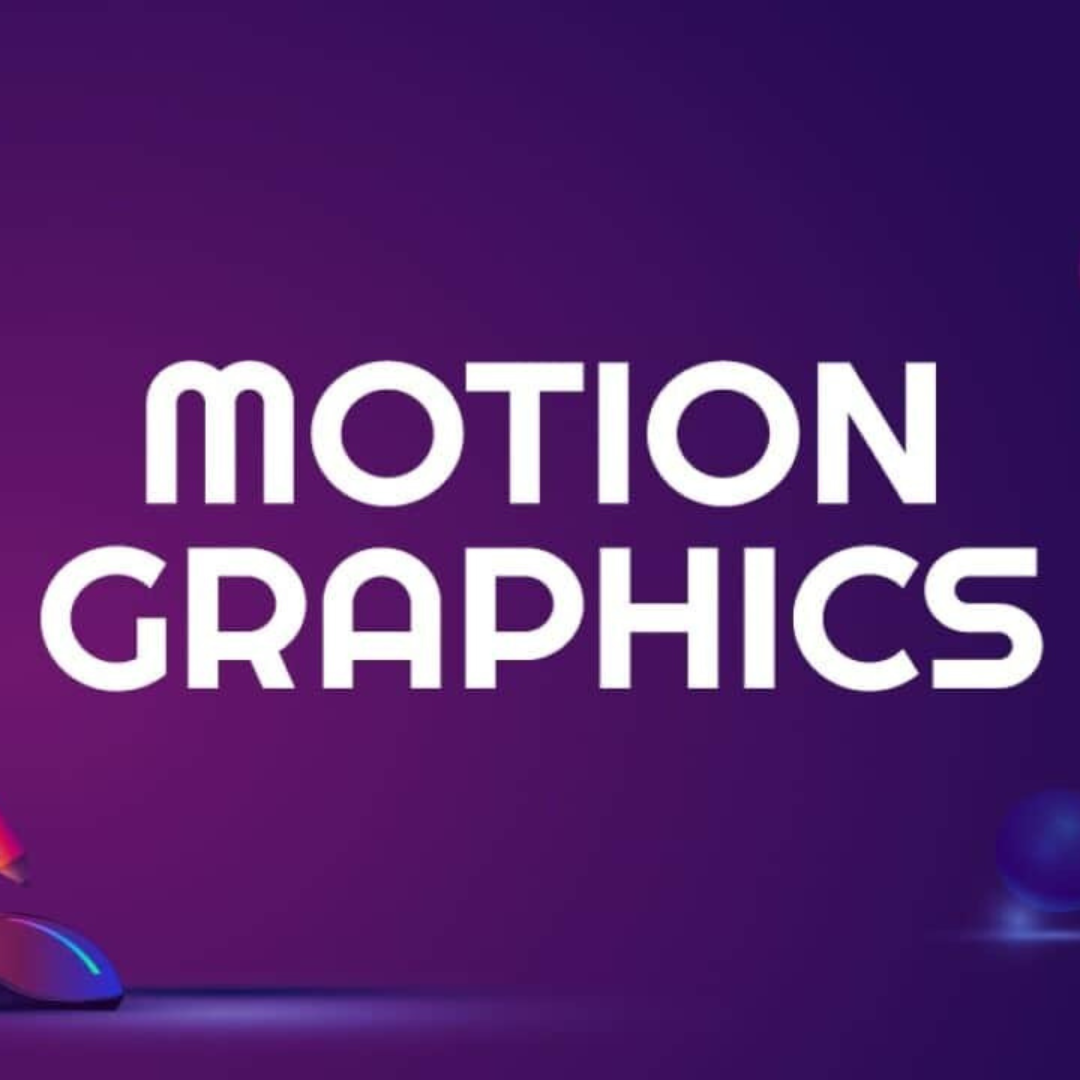In today’s digital age, where user interaction with websites, apps, and digital products is at an all-time high, the role of UX in graphic design has never been more crucial. UX principles are not limited to just user interfaces; they extend to the very essence of how users perceive and interact with digital content. In this blog post, we’ll delve deep into the significance of UX in graphic design, focusing on how UX principles can be applied to websites, apps, and digital products. Let’s dive in to know the approach to UX in graphic design here.
Understanding UX in Graphic Design
UX in graphic design is all about creating designs that prioritise the user’s needs and preferences. It goes beyond aesthetics; it’s about functionality, usability, and overall satisfaction. While traditional graphic design focuses on creating visually appealing artwork, UX in graphic design focuses on creating an enjoyable and efficient experience for the user.
A well-executed UX design can lead to:
- Enhanced User Satisfaction: Users are more likely to engage with and return to a platform that provides a positive experience.
- Increased Conversion Rates: Intuitive design elements can guide users towards desired actions, such as making a purchase or signing up for a newsletter.
- Brand Loyalty: A seamless and enjoyable experience fosters trust and brand loyalty among users.
- Reduced Bounce Rates: Users are less likely to leave a website or app if they find the experience engaging and helpful.
Applying UX Principles to Website Design
When it comes to website design, incorporating UX in graphic design principles can be transformative:
- Intuitive Navigation: Ensure that users can easily find what they’re looking for. Use clear menus, breadcrumbs, and a logical layout.
- Responsive Layouts: With the prevalence of mobile devices, responsive design is essential. Your website should adapt seamlessly to various screen sizes and orientations.
- Clear Calls to Action (CTAs): Use persuasive CTAs that guide users toward desired actions. Make them visually prominent and easy to click.
- Loading Speed: Slow-loading websites frustrate users. Optimize images and code to ensure fast page load times.
- Accessibility: Ensure that your website is accessible to all users, including those with disabilities. Use alt text for images, provide subtitles for videos, and offer resizable fonts.
- User Testing: Regularly gather feedback from users and conduct usability testing. This helps identify pain points and areas for improvement.
A great example of a website that excels in UX design is Airbnb. Their website is easy to navigate, search filters are intuitive, and the booking process is straightforward, providing a seamless experience for users.
Enhancing UX in Mobile App Design
Mobile apps require a unique approach to UX in graphic design:
- Mobile-First Design: Start by designing for mobile devices and then scale up. Mobile users have different needs and expectations compared to desktop users.
- Touch-Friendly Interfaces: Consider touch gestures and interactions when designing mobile apps. Buttons should be easily tappable, and gestures should feel natural.
- Offline Functionality: Design apps to work offline when possible, providing uninterrupted user experiences.
- User-Friendly Gestures: Use common gestures like swiping, pinching, and tapping to perform actions within the app. Ensure they are intuitive and consistent.
One standout mobile app in terms of UX design is Instagram. Its simple, intuitive interface allows users to navigate effortlessly, share photos, and engage with others, all contributing to a delightful user experience.
UX in Digital Product Design
UX principles are equally crucial in the development of digital products, including software and applications:
- Usability Testing: Conduct usability tests with real users to identify areas of improvement and refine the user interface.
- User Feedback: Actively seek and incorporate user feedback into product updates. Listening to your users can lead to valuable insights.
- Iterative Design: Continuously iterate and improve the product based on user feedback and changing needs.
A prime example of a digital product that has benefited from a strong focus on UX is Slack. Its user-friendly interface and collaboration features have made it a go-to communication tool for teams worldwide.
The Human-Centred Approach to Graphic Design
In the world of UX design, the human-centred approach is the cornerstone of creating designs that genuinely connect with users on a profound level. It transcends aesthetics and functionality, delving into the realm of understanding and empathising with the individuals who will interact with your design. Here, we explore key strategies that embody this approach:
User Personas: Understanding Your Audience
User personas are detailed, fictional representations of your target audience. They go beyond demographic data, delving into the motivations, goals, challenges, and preferences of potential users. Developing user personas can profoundly impact your design process, enabling you to create experiences tailored to specific user needs and desires.
For example, if you’re designing a fitness app, your user personas might include “Fitness Enthusiast Emily,” who is motivated by competition and tracking progress, and “Busy Professional Mike,” who seeks quick and effective workouts that fit into his busy schedule. By understanding the unique needs of these personas, you can design features and content that resonate with them.
User Journeys: Mapping the User Experience
User journeys involve mapping out the entire user experience from start to finish. This process helps you identify critical touchpoints and interactions that users have with your design. By visualising the user’s journey, you can pinpoint pain points and areas where design improvements can enhance the overall experience.
Consider a user journey for an e-commerce website. It begins with the user landing on the homepage, searching for a product, adding items to the cart, proceeding to checkout, making a payment, and receiving a confirmation. At each stage, there are opportunities to optimise the design for smoother navigation, clearer information, and reduced friction.
Empathy Maps: Understanding User Emotions and Motivations
Empathy maps are tools used to gain a deeper understanding of user emotions, thoughts, and motivations. They help you put yourself in the user’s shoes, fostering empathy in your design process. An empathy map typically includes four quadrants:
- Says: What the user verbally expresses, such as desires, pain points, and needs.
- Thinks: The user’s inner thoughts and considerations, including concerns and expectations.
- Feels: The user’s emotions and emotional responses to various interactions.
- Does: The actions and behaviours the user exhibits during their journey.
Creating empathy maps allows you to design with empathy in mind. For instance, if you’re designing a healthcare app, an empathy map might reveal that users feel anxious about medical procedures. This insight could inspire you to incorporate reassuring language and visuals into the design to alleviate user anxiety.
By embracing the human-centred approach in your graphic design process, you can create designs that not only look aesthetically pleasing but also deeply resonate with users’ needs, emotions, and motivations. These strategies—user personas, user journeys, and empathy maps—serve as invaluable tools in your journey toward user-centric design. Remember, it’s not just about what you see on the screen; it’s about the meaningful connections you create with the individuals on the other side of the interface.
By incorporating these human-centred design strategies, you can create designs that not only look good but also deeply connect with users on an emotional level.
Tools and Resources for UX-Centric Graphic Design
To excel in UX-centric graphic design, you need the right tools and resources:
- Design Software: Familiarise yourself with design tools like Adobe XD, Sketch, or Figma, which offer features specifically tailored for UX design.
- Prototyping Tools: Tools like InVision or Marvel allow you to create interactive prototypes for user testing.
- UX Research Resources: Platforms like UsabilityHub and UserTesting.com offer resources for conducting user research and testing.
- Recommended Reading: Explore books like “Don’t Make Me Think” by Steve Krug and “The Design of Everyday Things” by Don Norman for deeper insights into UX in graphic design.
Conclusion
In the digital era, the importance of UX in graphic design cannot be overstated. Prioritising user needs and preferences, and applying UX principles to website design, mobile app design, and digital product design, can lead to enhanced user satisfaction, increased conversion rates, and brand loyalty. Moreover, adopting a human-centred approach allows designers to create designs that truly resonate with users on an emotional level.
As you start your journey in using UX in graphic design, remember that the user should always be at the centre of your design decisions. By doing so, you can create designs that not only look aesthetically pleasing but also provide a seamless and delightful user experience. Ultimately, the fusion of UX in graphic design and user-centricity is the key to success in today’s digital landscape.
Are you ready to take your UX in graphic design skills to the next level with a focus on user experience? Start by exploring UX in graphic design tools and resources, and consider enrolling in UX design courses to deepen your knowledge. Share your thoughts and experiences with UX in graphic design in the comments below, and stay tuned for more design-related content and updates. Your journey to becoming a UX-savvy graphic designer begins here!