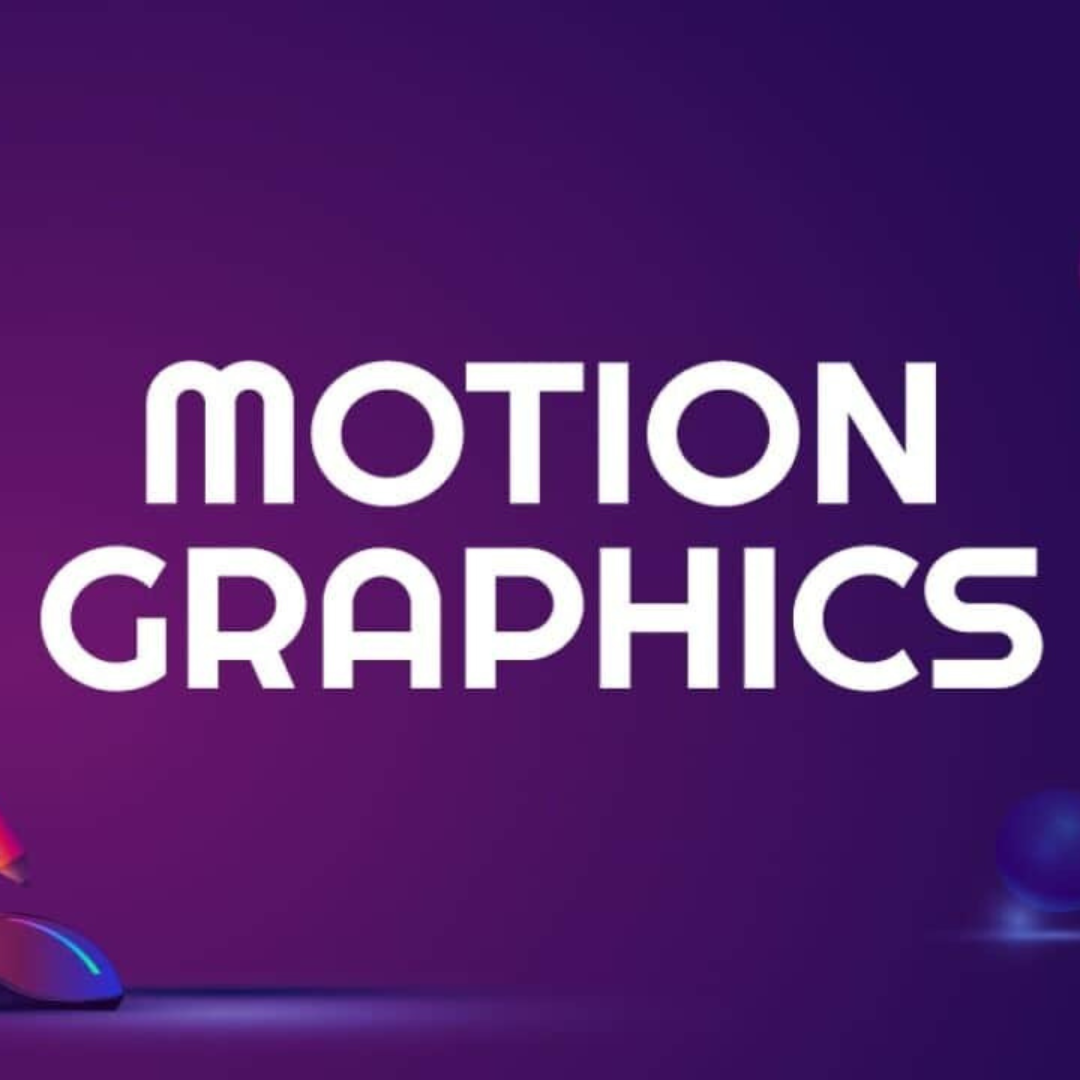Video editing is a powerful tool that allows you to transform raw footage into compelling stories. Therefore, to be a successful professional you need to understand the art of mastering video editing. Additionally, whether you’re an aspiring filmmaker, a content creator, or simply someone who wants to enhance personal videos, mastering video editing is essential. In this comprehensive guide, we will cover the fundamentals of mastering video editing, explore top editing software options, delve into mastering video transitions, discuss color grading and correction techniques, and provide tips for creating engaging video intros and outros. So, let’s dive in to know the basics of mastering video editing.
The Basics of Mastering Video Editing
Video editing involves the process of assembling, rearranging, and modifying video clips to create a cohesive narrative. Here are some essential aspects to consider for mastering the video editing process.
Importing and organizing footage:
Begin by importing your video clips into the editing software and organizing them into a logical structure. When starting a video editing project, it’s crucial to import your video clips into the editing software and organize them in a logical structure. Most editing software allows you to create folders or bins to categorize and store your clips efficiently. This is crucial in mastering video editing.
Timeline and sequencing:
The timeline is where you arrange your clips in the desired order to establish the flow of your video. By dragging and dropping clips onto the timeline, you can create a visual representation of your video’s structure.
Trimming and cutting:
Trimming and cutting unnecessary portions of clips is essential for refining your story and maintaining viewer engagement. You can use tools such as the trim function or the razor tool to remove unwanted sections and create seamless transitions between clips.
Adding transitions:
Transitions play a crucial role in enhancing visual appeal and maintaining continuity between clips. Popular transition effects include cuts, fades, dissolves, wipes, and slides. Experiment with different transitions to find the ones that best suit your video’s style and message.
Incorporating audio:
Mastering Video editing is not just about visuals; audio is equally important. Import and synchronize audio tracks, dialogue, and music to complement the visuals and evoke emotions. Ensure proper audio levels and consider using audio effects, such as fade-ins or fade-outs, for smooth audio transitions.
Top Video Editing Software: A Comparison and Review
The choice of video editing software significantly impacts mastering the video editing experience and the quality of your final product. Here are some popular options to consider:
Adobe Premiere Pro:
Adobe Premiere Pro is a professional-grade software that offers a comprehensive suite of tools and advanced features for all editing needs. It provides a vast array of editing options, including multi-camera editing, motion graphics, and visual effects.
Final Cut Pro X:
Final Cut Pro X is an industry-standard software exclusively available for macOS. It is known for its user-friendly interface and powerful editing capabilities. With its advanced tools, magnetic timeline, and seamless integration with other Apple products, Final Cut Pro X is a preferred choice for many professionals.
DaVinci Resolve:
DaVinci Resolve is a powerful editing software that offers professional-grade color grading and editing tools. It provides a robust set of features, including advanced color correction, visual effects, and audio editing. DaVinci Resolve is available in both free and paid versions, making it accessible to a wide range of users.
iMovie:
iMovie is a beginner-friendly video editing software available for macOS and iOS users. It is an ideal choice for basic editing needs and quick projects. iMovie offers a simple and intuitive interface, making it easy for beginners to get started with video editing.
Mastering Video Transitions: Techniques and Best Practices
Smooth transitions between clips are crucial and essential for maintaining flow and enhancing visual appeal. Consider the following techniques while mastering the video editing process.
Cut:
The cut is the simplest and most common transition, where one clip abruptly ends, and the next clip begins. It provides a straightforward and direct change between shots, maintaining the pace of the video.
Fade:
A fade transition involves gradually transitioning from one clip to another by adjusting the opacity. A fade-in begins with a black screen or a low-opacity clip, gradually revealing the subsequent clip. A fade-out works in the opposite way, gradually fading to black or another clip.
Dissolve:
A dissolve is a soft transition effect that blends two clips together. It creates a smooth and gradual change by gradually decreasing the opacity of one clip while increasing the opacity of the next clip.
Wipe:
The wipe transition involves one clip replacing another by “wiping” across the screen. This effect can take various forms, such as a horizontal or vertical line moving across the frame or a geometric shape revealing the next clip.
Slide:
The slide transition involves transitioning one clip off the screen while simultaneously bringing in the next clip from the opposite direction. This effect creates a dynamic and engaging visual change between shots.
When using transitions, it’s important to consider their purpose and relevance to your video’s narrative. Avoid overusing transitions and choose the ones that best complement the mood and style of your video.
Color Grading and Correction: Enhancing Your Videos
Color grading and correction play a crucial role in setting the mood and enhancing the overall visual impact of your videos. Consider the following techniques:
Color grading and correction techniques can significantly impact the look and feel of your videos. Here are some expanded techniques for enhancing your videos through color:
Adjusting exposure, contrast, and saturation:
Balancing these elements is essential for achieving the desired visual impact. Adjust the exposure to control the overall brightness of the video, the contrast to enhance the range between light and dark areas, and the saturation to intensify or desaturate colors.
Applying color presets:
Many editing software and plugins offer pre-made color presets or LUTs (Lookup Tables). These preset provide a quick way to establish a specific visual style or mood by applying predefined color adjustments to your footage. You can also create your own presets to maintain consistency throughout your video while mastering video editing.
Correcting white balance:
White balance ensures an accurate representation of colors in your footage. Adjusting the white balance compensates for different lighting conditions, removing unwanted color casts and making the whites appear neutral.
Using color grading tools:
Advanced editing software provides color grading tools such as color wheels, curves, and histograms. These tools allow you to fine-tune specific color channels, adjust shadows, mid-tones, and highlights, and achieve precise control over the color balance of your videos in mastering video editing.
Experimentation and practice are key when it comes to color grading. Develop your own style and aesthetic by exploring different techniques and observing how they impact your videos.
Tips for Creating Engaging Video Intros and Outros
Engaging intros and outros are essential for capturing your viewers’ attention and leaving a lasting impression. Here are some expanded tips to consider while mastering video editing.
Keep it concise:
Intros and outros should be short and concise, quickly grabbing the viewers’ attention and introducing or concluding your video. Aim for a duration of 5 to 10 seconds to maintain viewer engagement.
Use eye-catching visuals:
Incorporate visually appealing graphics, animations, or text to grab attention right from the start. Use bold and legible fonts, vibrant colors, and visually stimulating elements that align with your video’s theme or branding.
Consider music and sound effects:
Music and sound effects can significantly enhance the impact of your intros and outros. Choose background music and sound effects that complement your video’s tone and message. Ensure the audio choices are copyright-free or properly licensed.
Branding elements:
Incorporate your logo, tagline, or other branding elements within your intros and outros to reinforce your identity. Consistent branding helps create a professional and cohesive look across your videos.
Call to action:
End your videos with a call to action, encouraging viewers to subscribe, like, comment, or visit your website for further engagement. Directing viewers to take a specific action increases their interaction and builds a community around your content.
Conclusion
Mastering Video editing is a creative and technical process that allows you to transform raw footage into captivating stories. By mastering video editing, exploring top editing software options, understanding video transitions, implementing color grading techniques, and creating engaging intros and outros, you can elevate the quality and impact of your videos. Also, by following the tips provided here, you now have a basic idea of mastering video editing. Remember to practice, experiment, and develop your own unique style as you continue mastering video editing in your journey. Also, taking a course on video editing will definitely set you on the path to mastering video editing techniques.