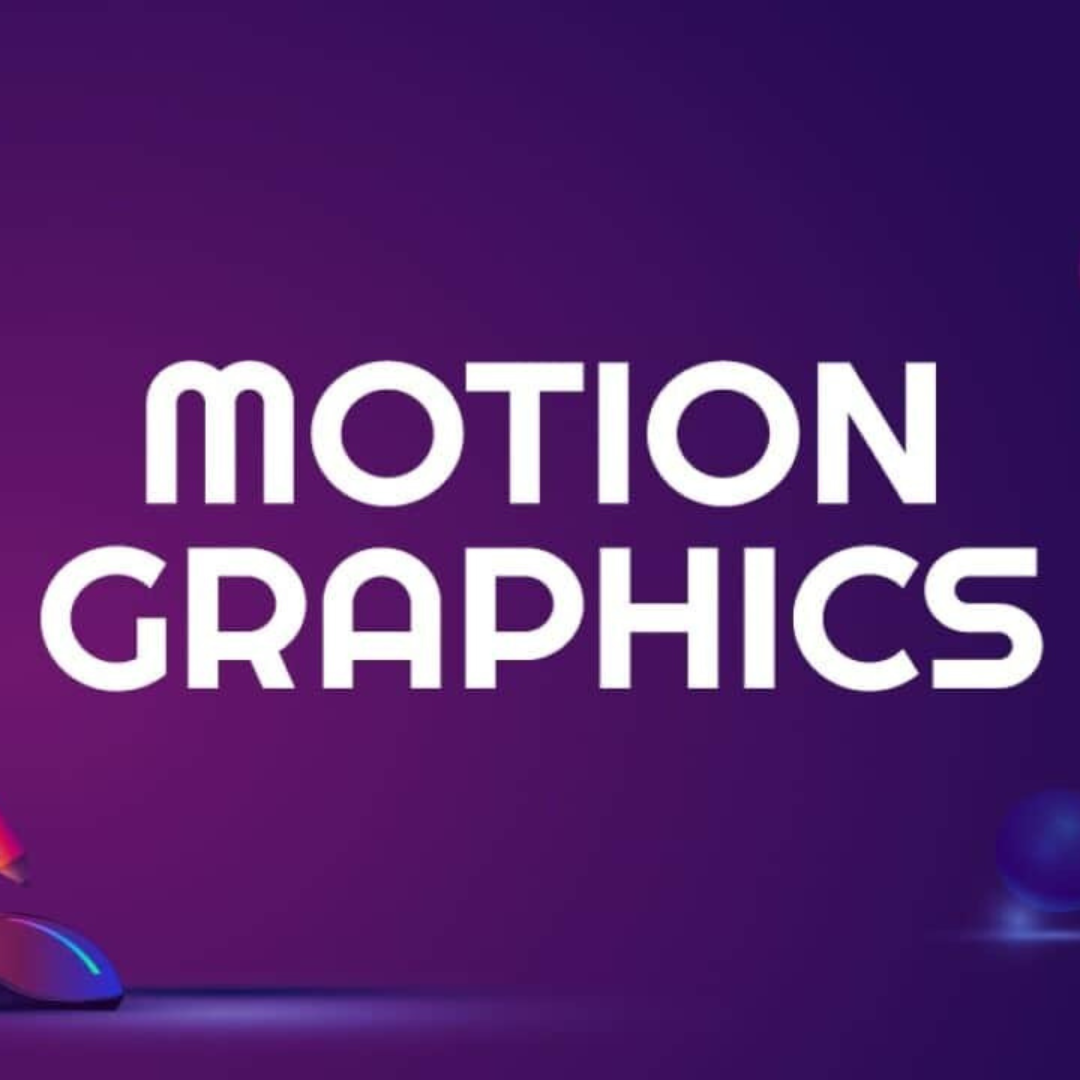In a world where instant access to information and entertainment is the norm, live video editing has become a powerhouse in the digital landscape. From live streams of events to interactive Q&A sessions, audiences now expect real-time engagement. However, what often goes unnoticed behind the scenes is the magic of real-time editing, a process that has been quietly revolutionizing the way we experience live video.
The Evolution of Live Video Editing
To truly appreciate the impact of real-time editing, let’s take a brief journey through its evolution. In the early days of live broadcasting, editing was virtually non-existent. What went out over the airwaves or cables was raw and unfiltered. As technology advanced, simple live edits became possible, but they were cumbersome and far from seamless.
Fast forward to today, and real-time editing has reached impressive heights. With the advent of powerful computers and sophisticated software, live video editors can switch between multiple camera angles, add graphics and effects, and even incorporate pre-recorded segments seamlessly. This evolution has made live video content not just accessible but also engaging, dynamic, and visually captivating.
The Role of Real-Time Editing in Live Streaming
Live streaming is the heartbeat of real-time editing. Whether it’s a live concert, a sports event, a webinar, or a gaming session, live video editing plays a pivotal role in ensuring that the content flows smoothly and keeps viewers engaged. It allows for the immediate correction of errors, the enhancement of visuals, and the incorporation of real-time feedback from viewers.
Imagine watching a live concert, and with a few clicks, the editor switches between shots of the lead singer, the guitarist, and the crowd. Graphics pop up to display song lyrics, and split-screen views provide an immersive experience. This level of dynamic live video editing not only keeps viewers glued to the screen but also enhances their emotional connection to the content.
Tools and Software for Live Video Editing
Live video editing wouldn’t be possible without the right tools and software. Professionals use dedicated video switchers and software like OBS Studio, Wirecast, and vMix to seamlessly manage multiple video and audio sources. These tools allow for real-time switching, layering, and special effects, making live video engaging and visually appealing.
For content creators and live streamers, user-friendly software like Streamlabs OBS and XSplit Broadcaster offers a simplified approach to real-time editing. They provide an intuitive interface and pre-set templates, allowing individuals to create professional-looking live streams with minimal technical expertise.
The Best Video Editing Software for Beginners
Live video editing has become more accessible than ever, and beginners have a wide array of user-friendly software options to choose from. Whether you’re a budding YouTuber, an aspiring filmmaker, or simply looking to create engaging video content, finding the right video editing software is crucial.
1. Apple iMovie
Compatibility: macOS, iOS
iMovie is a fantastic entry point into video editing for Apple users. It offers an intuitive interface, a wide range of templates, and easy-to-use live video editing tools. You can create professional-looking videos with drag-and-drop simplicity.
2. Lumen5
Compatibility: Web-based
Lumen5 is an excellent choice for those who prefer a web-based solution. It specializes in turning text-based content into engaging video presentations. With its AI-driven features, creating video content from blog posts or articles becomes a breeze.
3. Animaker
Compatibility: Web-based
Animaker is a versatile online animation tool that also offers video editing capabilities. It’s perfect for creating animated videos with a user-friendly interface and a library of assets.
4. Nero Video
Compatibility: Windows
Nero Video is a Windows-exclusive software that combines video editing, burning, and authoring features. It’s beginner-friendly and offers a range of creative tools for video editing.
5. Corel VideoStudio
Compatibility: Windows
Corel VideoStudio is known for its simplicity and rich feature set. It’s perfect for beginners who want more control over their video editing but still need an easy-to-learn interface.
6. Filmora from Wondershare
Compatibility: Windows, macOS
Filmora is a favourite among many beginners. It strikes a balance between simplicity and functionality, offering a wide range of creative options, templates, and effects.
7. CyberLink PowerDirector
Compatibility: Windows
PowerDirector is known for its user-friendliness and powerful editing features. It’s great for beginners who want to grow into more advanced editing techniques over time.
8. InVideo
Compatibility: Web-based
InVideo is another web-based video editing tool that’s ideal for beginners. It offers templates, stock footage, and a user-friendly interface to help you create engaging videos effortlessly.
9. Adobe Premiere Elements
Compatibility: Windows, macOS
Adobe Premiere Elements is a simplified version of Adobe’s professional-grade software. It’s designed for beginners and offers guided edits and automation features.
10. Pinnacle Studio
Compatibility: Windows
Pinnacle Studio provides a wide range of editing tools for beginners. It’s known for its ease of use and intuitive interface, making it an excellent choice for those new to video editing.
11. Adobe Premiere Pro
Compatibility: Windows, macOS
While Adobe Premiere Pro is often considered a professional-grade tool, it’s worth mentioning due to its vast user base. It might be a bit more complex for absolute beginners, but it offers unmatched flexibility and functionality once you’re comfortable with the basics.
12. Apple Final Cut Pro
Compatibility: macOS
For Mac users looking to take their editing skills to the next level, Final Cut Pro is a top-notch choice. It’s a bit more advanced but offers industry-standard features and a user-friendly interface.
In 2023, as a beginner in the world of video editing, you have a plethora of options to choose from. Each of these software tools has its strengths and unique features. Consider your specific needs, budget, and platform preference when selecting the best video editing software to kickstart your creative journey. Whether you’re creating content for social media, YouTube, or personal projects, these tools will help you bring your video visions to life.
Tips and Techniques for Effective Live Video Editing
Effective live video editing requires more than just technical proficiency. It demands quick thinking, adaptability, and creativity. Here are some tips and techniques for mastering the art of real-time editing:
- Preparation is Key: Anticipate the flow of your live event and prepare accordingly. Have all your assets, graphics, and pre-recorded content ready to go.
- Practice, Practice, Practice: Familiarity with your live video editing software is crucial. Practice switching between different camera angles and adding overlays until it becomes second nature.
- Stay Calm Under Pressure: Live events can be unpredictable. Technical glitches, unexpected changes, or last-minute decisions may occur. Being able to stay calm and make quick decisions is invaluable.
- Engage with Your Audience: Live video editing allows for audience interaction. Respond to comments and feedback, and incorporate audience suggestions when appropriate.
Real-Life Success Stories
Live video editing has been instrumental in numerous live events and broadcasts. Take, for example, live sports coverage. Real-time editors seamlessly switch between camera angles, slow-motion replays, and dynamic graphics, enhancing the viewing experience for millions of fans worldwide.
Similarly, live news broadcasts rely on real-time editing to provide up-to-the-minute coverage of events as they unfold. This agility ensures that viewers are informed and engaged in real time.
Challenges and Solutions
Despite its numerous advantages, real-time editing comes with its set of challenges. Technical glitches, network issues, and the pressure of delivering flawless content in real time can be daunting. However, with practice, redundancy systems, and a calm demeanour, these challenges can be overcome.
The Future of Real-Time Editing
As technology continues to advance, the future of live video editing looks promising. We can expect even more sophisticated real-time editing tools, artificial intelligence-driven automation, and enhanced augmented reality effects. These developments will further elevate the quality and impact of live video content.
Conclusion
Live video editing is the unsung hero of live video content. It’s the magic wand that transforms raw footage into engaging and dynamic experiences for viewers. As we continue to embrace the world of live streaming, understanding and harnessing the power of real-time editing will be the key to creating content that captivates and connects with audiences in real time.
So, the next time you tune in to a live concert, a sports match, or a breaking news event, take a moment to appreciate the seamless transitions, captivating graphics, and engaging storytelling that real-time video editing brings to the table. It’s changing the game, and we’re all here to enjoy the show.