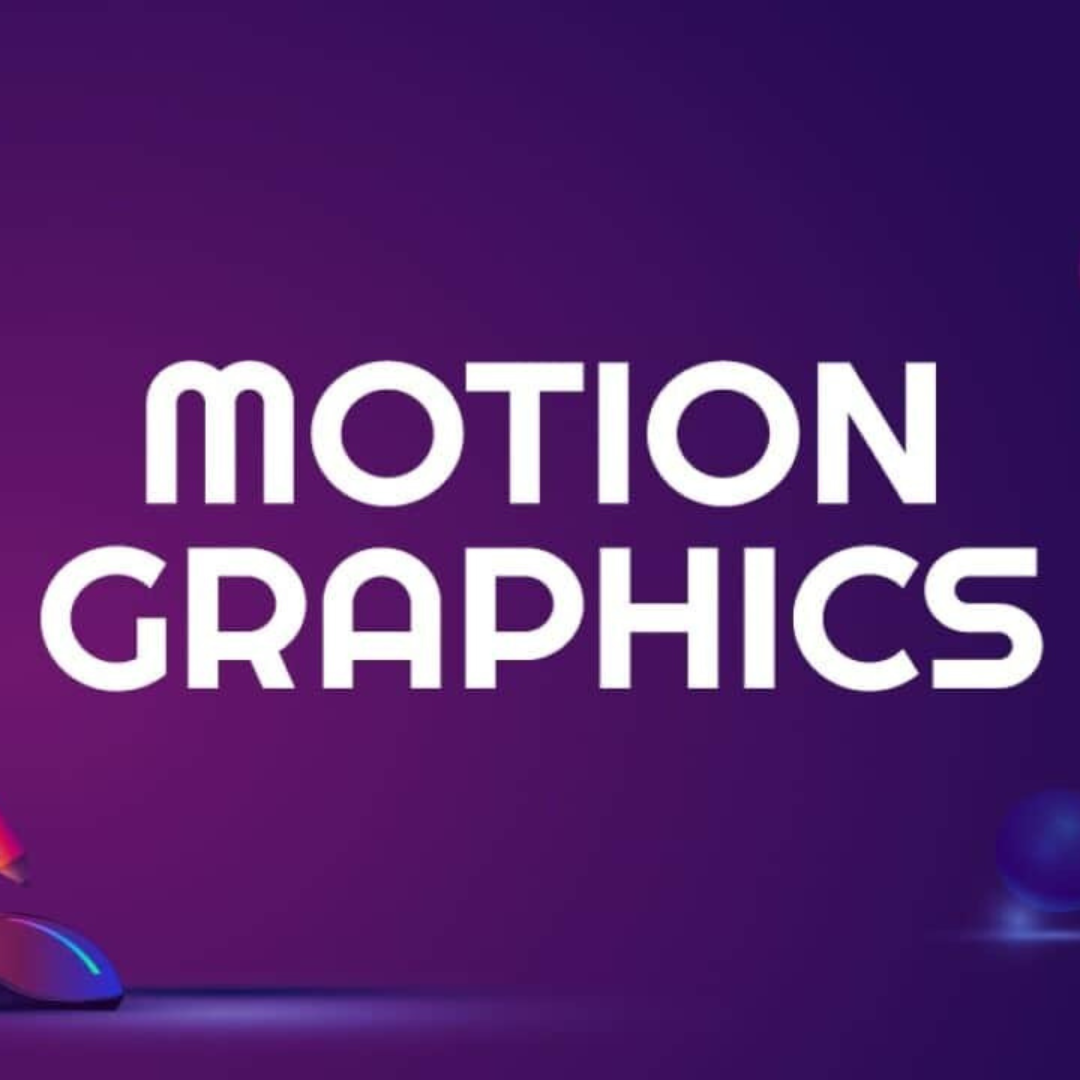It is essential to have an online presence for businesses and individuals alike. Creating a website used to be a complex and time-consuming task, requiring coding skills or expensive professionals. However, thanks to the advent of no-code tools, like WordPress and Elementor, website and landing page creation has become accessible to everyone. In this blog, we will explore the process of building landing pages and websites from scratch using WordPress, understanding the WordPress dashboard, harnessing the power of Elementor Page Builder, and uncovering the psychology and science behind effective landing pages. By the end, you’ll be equipped with the knowledge and tools to create a professional web presence and landing pages without any coding skills.
Website & Landing Pages Creation Made Easy
Understanding Every Bit of the WordPress Dashboard
WordPress, an open-source content management system, is the foundation for millions of websites. Once you have installed WordPress, you’ll be greeted by the WordPress dashboard. The dashboard serves as the control centre for your website, allowing you to customize and manage its various elements. Familiarizing yourself with the dashboard’s features, such as themes, plugins, and widgets, is essential to build a website tailored to your needs. Spend some time exploring each section to unlock the full potential of WordPress.
Harnessing the Power of Elementor Page Builder
Elementor, a popular page builder plugin for WordPress, takes website creation to the next level. With its drag-and-drop interface and the vast library of pre-designed templates and elements, Elementor enables you to build professional web pages without any coding knowledge. Its intuitive interface allows you to customize every aspect of your website, from fonts and colours to layout and animations. By using Elementor, you can bring your creative vision to life and create stunning websites that stand out from the crowd.
Psychology and Science Behind Landing Pages
A landing page, also known as a sales page, is a critical component of any successful online marketing campaign. It is designed to persuade visitors to take a specific action, such as making a purchase, signing up for a newsletter, or downloading an ebook. To create effective landing pages, it’s essential to understand the psychology and science behind them. Factors such as compelling headlines and CTAs, persuasive copy, visually appealing design, and strategically placed call-to-action buttons all play a role in converting visitors into customers. By leveraging proven techniques and understanding your target audience, you can optimize your landing pages for maximum impact.
Creating Landing Pages from Scratch Using Elementor
Now that you understand the fundamentals, it’s time to put your knowledge into practice and create a landing page from scratch using Elementor. Follow these steps:
- Select a template: Elementor offers a wide range of pre-designed templates suitable for different purposes. Choose one that aligns with your landing page’s goal.
- Customize the layout: With Elementor’s drag-and-drop functionality, you can easily modify the template to suit your branding and content requirements. Adjust the sections, add or remove elements, and rearrange the layout to create a unique design.
- Craft compelling copy: Write persuasive and concise copy that clearly communicates the value proposition and benefits of your offer. Use attention-grabbing headlines, bullet points, and visuals to engage visitors.
- Add relevant visuals: Incorporate high-quality images, videos, and graphics to enhance the visual appeal of your landing page. Visual elements should support your message and guide visitors’ attention to the desired call to action.
- Optimize for responsiveness: Ensure your landing page is optimized for different devices, such as smartphones and tablets. Elementor allows you to preview and adjust the layout for different screen sizes.
- Integrate forms and calls-to-action: Utilize Elementor’s form builder and add strategically placed call-to-action buttons to capture visitor information and encourage visitors to submit.
Frequently Asked Questions (FAQs):
Q1: Do I need any coding skills to create a website using WordPress and Elementor?
A: No, one of the advantages of using WordPress and Elementor is that they are no-code tools. You don’t need any coding skills to create a website or landing page. Both platforms provide a user-friendly interface with drag-and-drop functionality, allowing you to design and customize your web pages visually.
Q2: Is WordPress a free platform?
A: Yes, WordPress is an open-source platform available for free. However, you will need to purchase a domain name and web hosting to make your website accessible online. There are also premium themes and plugins available for purchase if you want additional features and customization options.
Q3: Can I use Elementor with any WordPress theme?
A: Yes, Elementor is compatible with most WordPress themes. However, to fully leverage the power of Elementor, it’s recommended to choose a theme that is specifically built to work seamlessly with the page builder. These themes often offer additional features and templates optimized for Elementor.
Q4: What are the key elements of a successful landing page?
A: A successful landing page includes several key elements. These include a compelling headline that grabs attention, persuasive copy that communicates the value proposition, relevant visuals that enhance the message, a prominent call-to-action button or form, social proof or testimonials to build trust, and a clean and visually appealing design. Each element should work together to guide visitors towards the desired action.
Q5: Can I track the performance of my landing page?
A: Yes, both WordPress and Elementor provide integration options with analytics tools such as Google Analytics. By connecting your landing page to analytics, you can track important metrics like page views, conversion rates, and user behaviour. This data will help you optimize your landing page and make informed decisions to improve its performance.
Q6: Can I create a responsive landing page using Elementor?
A: Yes, Elementor is designed to create responsive web pages. You can preview and adjust the layout of your landing page for different devices and screen sizes directly within the Elementor editor. This ensures that your landing page looks great and functions properly on desktops, tablets, and mobile devices.
Conclusion
Building a website or landing page no longer requires extensive coding knowledge or expensive professionals. With WordPress and Elementor, anyone can create a professional web presence without writing a single line of code. By understanding the WordPress dashboard, harnessing the power of Elementor Page Builder, and incorporating the psychology and science behind effective landing pages, you have the tools and knowledge to design captivating websites and compelling landing pages. Embrace the world of no-code and unleash your creativity to attract and engage your online audience. Additionally, a digital marketing course is the best way to get the required skills for the purpose.