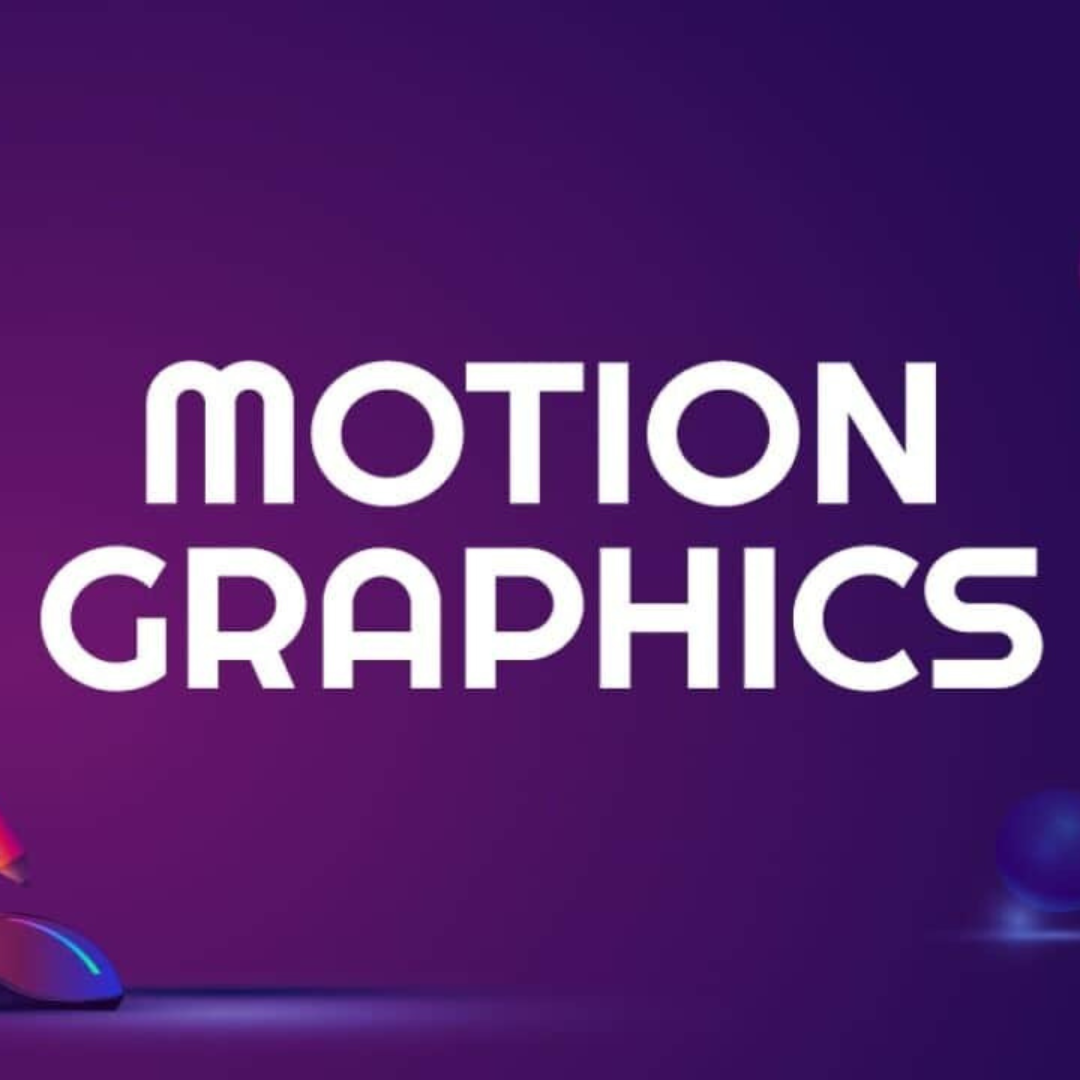Graphic design plays a vital role in today’s visually-driven world. From logos and advertisements to websites and packaging, graphic design helps businesses communicate their messages effectively. In recent years, the industry has witnessed the rise of new trends in graphic design and AI’s impact on various fields, including design. In this blog, we will explore the fundamentals of graphic design for beginners, discuss the possibilities of pursuing a career without a degree, delve into Graphic design and AI’s impact on the industry, compare graphic design with web design, touch upon animation, and explore the benefits of graphic design courses.
Getting Started with Graphic Design
To embark on your journey in graphic design, it is essential to understand the basics. Graphic design combines visuals, typography, and composition to create compelling and visually pleasing designs. You can effectively communicate messages through visuals by grasping concepts like colour theory, typography, and composition.
Equipping yourself with the right tools is crucial for graphic design beginners. Traditional tools like sketchbooks and pencils are valuable for brainstorming ideas, while digital tools like Adobe Creative Suite (including Photoshop, Illustrator, and InDesign) provide immense creative possibilities. For those on a budget, there are also free or affordable design tools available online.
Building a design portfolio is a crucial step in showcasing your skills as a graphic designer. It serves as a visual resume, demonstrating your abilities to potential clients or employers.
Graphic Design without a Degree
While a degree in graphic design can be advantageous, it is not the sole path to success in this field. Many successful graphic designers are self-taught, relying on a combination of passion, dedication, and continuous learning. Numerous online resources, tutorials, and courses can help you develop and refine your design skills. Stay updated with industry trends, experiment with new techniques, and never stop learning.
Freelancing offers an avenue for aspiring graphic designers to gain practical experience and build their portfolios. Platforms and websites connect freelancers with clients seeking design services. Building a strong network within the industry is equally important, as referrals and recommendations can open doors to new opportunities.
Graphic Design and AI’s Impact on Emerging Trends
Artificial intelligence has made significant strides in the graphic design industry. AI-powered design tools assist designers in generating ideas, automating repetitive tasks, and enhancing productivity. However, concerns about AI replacing human designers persist. While expert graphic design and AI’s impact can streamline certain aspects of the design process, it cannot replicate the creative thinking, intuition, and human touch that designers bring to their work. Instead of replacing designers, AI serves as a creative assistant, augmenting their capabilities and enabling them to explore new creative avenues.
The rise of graphic design and AI’s impact has brought both opportunities and concerns. AI-powered tools can assist designers in generating ideas, automating repetitive tasks, and enhancing productivity. However, the creative thinking, intuition, and human touch that designers bring to their work cannot be replaced by AI.
Notable examples of graphic design and AI’s impact
Graphic design and AI’s impact have been revolutionary. AI-powered tools and algorithms have streamlined various aspects of the design process, enhancing efficiency and unleashing new creative possibilities.
Graphic Design and AI’s Impact #1 Automated Design Generation
AI algorithms can analyze large datasets and generate design options based on predefined parameters. For example, companies like Tailor Brands utilize AI to generate logos tailored to a client’s specifications, saving time and effort.
Graphic Design and AI’s Impact #2 Image Recognition and Manipulation
AI-powered tools can recognize and manipulate images with impressive precision. Adobe’s Content-Aware Fill feature in Photoshop intelligently fills in gaps or removes objects from images, seamlessly blending with the surrounding elements.
Graphic Design and AI’s Impact #3 Font and Typography Suggestions
AI algorithms can analyze text content and suggest suitable fonts and typographic styles based on the desired tone and message. Tools like Fontjoy use AI to generate font pairings that complement each other aesthetically.
Graphic Design and AI’s Impact #4 Smart Color Palette Generation
AI algorithms can analyze images or input parameters to generate cohesive and visually appealing colour palettes. Platforms like Coolors or Adobe Color offer AI-assisted colour palette generation, simplifying the selection process for designers.
Graphic Design and AI’s Impact #5 Enhancing Workflow Efficiency
AI-powered design tools automate repetitive tasks, saving designers valuable time. For instance, tools like Canva or Designhill offer AI-powered templates, layout suggestions, and design automation features, enabling designers to work more efficiently. Thus, there has been a tremendous surge in Graphic design and AI’s impact on the industry.
Graphic Design and AI’s Impact #6 Design Collaboration and Feedback
AI-powered platforms like Figma or InVision facilitate real-time collaboration and feedback exchange among designers, clients, and stakeholders. These tools automate version control, provide design consistency, and streamline the design review process.
While Graphic design and AI’s impact continue to evolve, it’s important to note that human creativity, intuition, and critical thinking remain invaluable in graphic design. Designers leverage AI as a tool to augment their skills and explore new creative frontiers. The collaboration between AI and designers has the potential to push the boundaries of what is achievable in visual communication, enabling more innovative and impactful design outcomes.
Top apps widely used by graphic designers
- Adobe Photoshop: Adobe Photoshop is a powerful and versatile app for photo editing, image manipulation, and digital artwork creation. It offers an extensive range of tools and features to enhance and transform images.
- Adobe Illustrator: Adobe Illustrator is a vector graphics editor used for creating scalable illustrations, logos, icons, typography, and complex artwork. It provides precise control over shapes, paths, and colours.
- Adobe InDesign: Adobe InDesign is a layout and page design software primarily used for creating print and digital publications such as brochures, magazines, and ebooks. It offers advanced typography and layout capabilities.
- Procreate: Procreate is a popular digital painting app designed specifically for iPad. It provides a wide range of brushes, layers, and blending modes, making it ideal for creating illustrations and digital artwork.
- Canva: Canva is a user-friendly graphic design app suitable for beginners and professionals alike. It offers pre-designed templates, an extensive library of images and graphics, and intuitive editing tools for creating social media graphics, presentations, posters, and more.
- Affinity Designer: Affinity Designer is a vector graphics editor available for macOS, Windows, and iPad. It provides powerful tools for creating illustrations, icons, branding materials, and UI/UX designs with a focus on performance and precision.
- Sketch: Sketch is a vector-based design app primarily used for UI/UX design and web design. It offers a streamlined interface, powerful design tools, and plugins to enhance productivity and collaboration.
- Figma: Figma is a cloud-based design and prototyping tool suitable for collaborative design projects. It allows multiple designers to work simultaneously on the same file, making it ideal for remote teams. Figma is commonly used for UI/UX design and for creating interactive prototypes.
- Procreate Pocket: Procreate Pocket is the iPhone version of Procreate, offering similar features and capabilities for digital painting and illustration. It provides a portable and convenient option for designers on the go.
- Pixlr: Pixlr is a web-based mobile app that offers a range of editing tools and effects for quick photo enhancements and graphic design. It is a handy option for basic design tasks and on-the-go editing.
These are just a few of the top apps available for graphic designing, and the choice ultimately depends on the specific needs and preferences of the designer. Each app brings its unique set of features and capabilities, allowing designers to unleash their creativity and bring their ideas to life. Additionally, innovation is seen in graphic design and AI’s impact on the creative designs that new technology helps to create.
Graphic Designing vs. Web Designing
Graphic design and web design share similarities but have distinct focuses. The graphic design revolves around creating visual assets, while web design involves designing user interfaces and experiences for websites. Both fields require a solid understanding of design principles, but web design incorporates additional elements such as usability, interactivity, and responsive design. Collaboration between graphic and web designers is crucial to creating visually appealing and functional digital experiences.
Graphic Designing and Animation Course
Animation is an integral part of graphic design, enabling designers to bring their creations to life. Learning animation opens up new possibilities for designers, whether it’s adding motion graphics to videos or creating immersive website interactions. Various courses and resources are available for graphic designers interested in learning animation. Software applications like Adobe After Effects and Blender are commonly used for animation projects, offering powerful tools to create dynamic and captivating visuals. Also, with the rise of new trends in graphic design and AI’s impact, there are various design options.
Benefits of Graphic Designing Courses
Formal graphic design education through courses and programs provides several benefits. These courses offer structured learning, providing a strong foundation in design principles and techniques. By completing recognized courses, designers can enhance their credibility and professional standing in the industry. Additionally, courses offer networking opportunities, allowing students to connect with industry professionals and fellow designers. Certification or accreditation gained through courses can further bolster a designer’s portfolio and increase their chances of landing rewarding projects.
Remote Work Options for Graphic Design Experts
Remote work has become increasingly popular, offering flexibility and freedom for professionals in various fields, including graphic design. As a graphic design expert, you have the opportunity to explore remote work options that allow you to work from anywhere in the world. Moreover, with the latest technology, Graphic design and AI’s impact make remote work a feasible option.
When exploring remote work options, it is crucial to maintain effective communication, meet project deadlines, and deliver high-quality work remotely. Remote work requires self-discipline, time management, and the ability to adapt to different client requirements and expectations.
Embrace the flexibility of remote work as a graphic design expert and leverage the power of technology to collaborate with clients and fellow designers from around the world. Remote work options provide the freedom to choose your projects, work environment, and even travel while pursuing your passion for graphic design.
Here are some remote work options to consider:
Freelancing Platforms
Freelancing platforms such as Upwork, Fiverr, and Freelancer provide a vast marketplace where graphic designers can offer their services remotely. These platforms connect freelancers with clients seeking design work, allowing you to showcase your portfolio, bid on projects, and work on a flexible schedule.
Remote Graphic Design Agencies
Many graphic design agencies operate remotely, allowing their team members to work from different locations. These agencies handle various design projects for clients and hire talented designers who can contribute remotely. Working with a remote agency provides opportunities for collaboration, mentorship, and exposure to diverse projects.
Remote In-House Design Teams
Some companies have in-house design teams that operate remotely. These teams work on branding, marketing, and design projects for the company, collaborating virtually. Remote in-house design teams often provide the stability of consistent work while allowing you to work from the comfort of your home or chosen location.
Design Contest Platforms
Design contest platforms like 99designs or DesignCrowd enable graphic designers to participate in design competitions remotely. Clients post their design requirements, and designers submit their entries for a chance to win the project. This option allows you to showcase your skills, compete with other designers, and potentially secure long-term client relationships.
Remote Collaboration Tools
With advancements in technology, remote collaboration tools have made it easier than ever to work with clients and teams from a distance. Communication platforms like Slack, project management tools like Trello or Asana, and design collaboration tools like Figma or InVision facilitate seamless collaboration, file sharing, and feedback exchange. Hence, designers immensely benefit from graphic design and AI’s impact.
Building an Online Presence
Establishing an online presence through social media, a personal website, or a design blog can attract clients and opportunities. Showcase your portfolio, share design insights, and engage with the design community. Networking through online platforms can lead to remote work opportunities through referrals or direct client inquiries.
Conclusion
Graphic design is an exciting and ever-evolving field that combines creativity, communication, and problem-solving skills. With or without a degree, beginners can embark on a journey of self-learning and exploration, leveraging numerous resources available online. As AI continues to advance, it serves as a valuable tool for graphic designers, enhancing their productivity and expanding their creative capabilities. Also, new trends in graphic design and AI’s impact have opened a vast creative field for the new breed of graphic designers.
While graphic design and web design have distinct focuses, collaboration between the two fields leads to outstanding digital experiences. For those looking to take their skills to the next level, animation courses offer a gateway to dynamic and engaging designs. In this blog, we explored the fundamentals of graphic design for beginners, discussed the possibilities of pursuing a career without a degree, and delved into Graphic design and AI’s impact on the industry.
We also compared graphic designing with web designing, highlighting the distinct focuses of each field while emphasizing the importance of collaboration between graphic and web designers in creating visually appealing and functional digital experiences. Additionally, we touched upon the significance of animation skills for graphic designers, providing an overview of animation courses and resources available. Also, we have explored graphic design and AI’s impact on the industry.
Lastly, we explored the benefits of graphic designing courses which offer structured learning, industry recognition, and networking opportunities. Completing recognized courses can enhance credibility and open doors to rewarding projects.