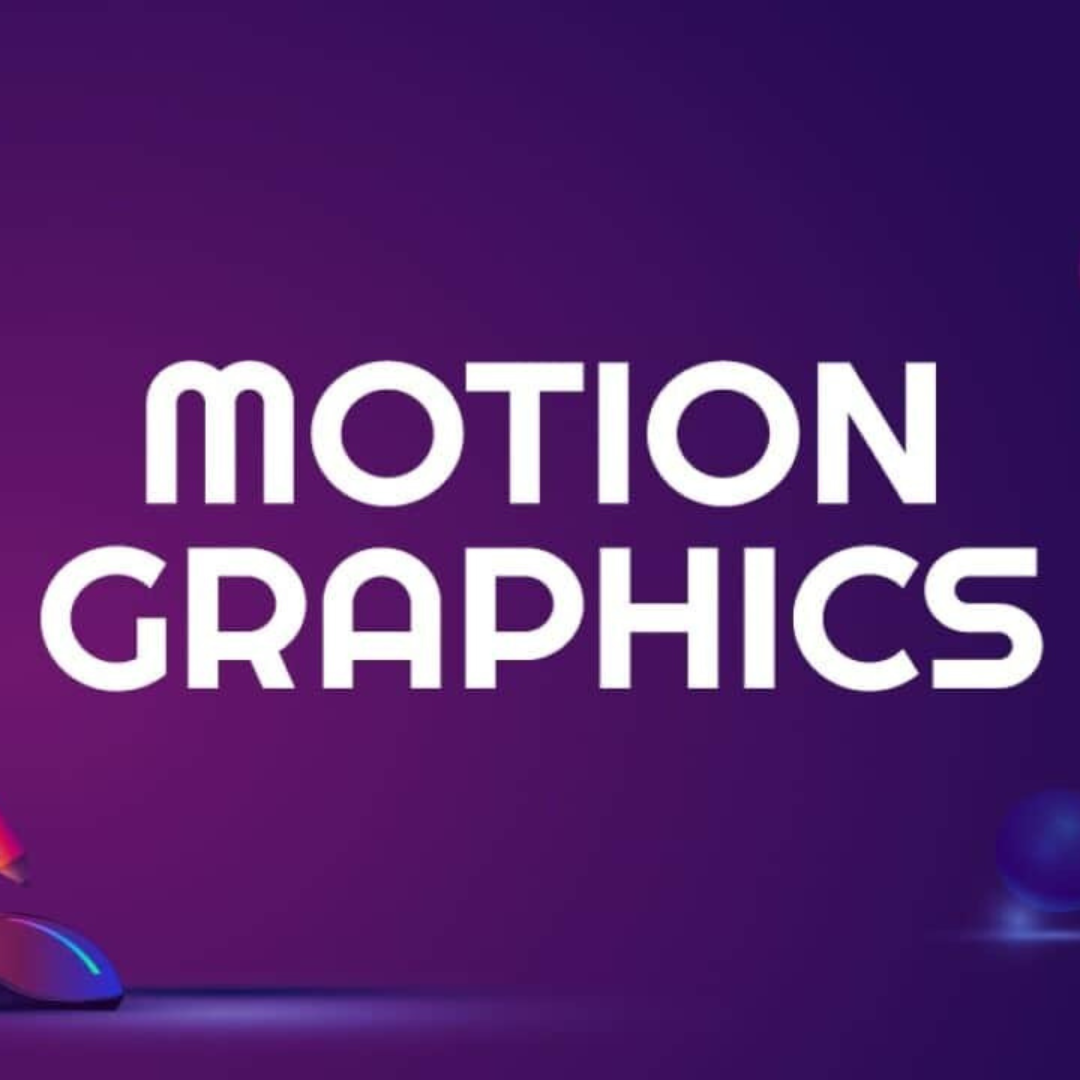In an age when information flows relentlessly, and attention spans grow shorter, the power of effective infographics has emerged as a beacon of clarity in the digital wilderness. These visual representations of data and information have a unique ability to convey complex ideas quickly and clearly, making them an indispensable tool for both educators and communicators. In this blog post, we’ll explore the world of effective infographics, unravel their significance, and offer insights, tips, and tools to help you design infographics that captivate your audience’s attention and deliver information effectively.
Understanding the Value of Infographics
Think back to a time when you were faced with a wall of text, a lengthy report, or a complex dataset. Did your eyes glaze over, or did you engage with the content readily? Chances are, it was the former. Humans are inherently visual creatures, drawn to images and graphics. This is where infographics shine.
Infographics simplify complex information, making it accessible and engaging. They improve information retention, enhance user engagement, and are more likely to be shared across social media platforms. Infographics, when done right, transform data into a visual story that captivates and educates.
Consider the viral “Did You Know?” infographic that circulated years ago. This simple yet visually striking graphic design conveyed a wealth of information in an easily digestible format, demonstrating the incredible power of infographics to inform and engage.
Planning Effective Infographics
Effective infographics don’t happen by accident. They begin with a clear purpose and a deep understanding of your target audience. Before diving into design, take time to:
- Define your purpose: What message or information are you trying to convey through your infographic?
- Know your audience: Tailor your design to the needs and preferences of your intended audience.
- Gather accurate data: Reliable and up-to-date data is the foundation of any successful infographic.
- Embrace storytelling: Infographics should tell a story, guiding the viewer through the information logically.
Design Principles for Effective Infographics
Now that you’ve established the groundwork, it’s time to bring your infographic to life. To create a visually compelling and effective infographic, consider these design principles:
- Hierarchy: Use visual cues like size, colour, and contrast to highlight the most critical information.
- Balance: Distribute elements evenly to create a visually pleasing composition.
- Contrast: Make key points stand out through contrasting colours, fonts, or shapes.
- Alignment: Maintain a consistent alignment throughout the infographic, ensuring a cohesive look.
The choice of colours and typography is also crucial. Colours evoke emotions and can convey specific messages, so choose them wisely. Typography should be legible and hierarchical, guiding the reader through the content seamlessly.
Tools and Software for Infographic Design
Ready to start designing your infographic? Several tools and software options are available, catering to various skill levels and preferences:
- Canva: Canva is a user-friendly online tool that offers a wide range of templates and design elements for creating infographics.
- Piktochart: Piktochart provides an intuitive platform for designing infographics, offering customizable templates and graphics.
- Adobe Illustrator: For more advanced users, Adobe Illustrator provides robust design capabilities and complete creative control.
Each tool has its pros and cons, so choose the one that aligns best with your needs and experience level. Additionally, many websites offer free infographic templates and graphics, making it even easier to get started.
Creating Engaging Visuals for Infographics
Infographics rely on visuals to convey information effectively. Incorporating eye-catching visuals, such as icons, illustrations, and charts, enhances the overall appeal of your infographic. Here are some tips:
- Icons: Icons are powerful visual tools for representing ideas or concepts. They should be simple, easily recognizable, and consistent in style.
- Illustrations: Custom illustrations can make your infographic unique and memorable. They should complement the content and maintain visual consistency.
- Charts and Graphs: Use charts and graphs to present data visually. Ensure they are clear and easy to understand.
Headlines and subheadings are equally important. They should grab the reader’s attention and provide context for the content that follows. Remember, your goal is to guide the reader’s eye and create a seamless reading experience.
Layout and Flow
The layout of your infographic should be intuitive, guiding the reader from start to finish. To achieve this, consider the following:
- Logical Sequence: Organize information in a logical order, typically from top to bottom or left to right.
- Flowcharts and Arrows: Use flowcharts and arrows to connect related elements and direct the reader’s gaze.
- Whitespace: Incorporate whitespace to avoid clutter and ensure that the infographic breathes.
A well-structured infographic should have a natural flow, allowing the reader to absorb the information effortlessly.
Data Presentation and Visualisation
Effective infographics excel in data presentation and visualization. To make data comprehensible and engaging, follow these best practices:
- Data Types: Choose the right data visualization type for your data, whether it’s a bar chart, pie chart, line graph, or heatmap.
- Simplicity: Simplify complex data sets by focusing on the most critical information. Avoid overwhelming the reader.
- Context: Provide context for your data to help readers interpret its significance accurately.
Remember to cite sources when presenting data, ensuring transparency and credibility. Providing context and explanations for statistics can also enhance the reader’s understanding.
Storytelling and Narrative
Storytelling is a powerful tool in effective infographics design. A well-structured narrative can engage readers emotionally and help them connect with the information. Consider these storytelling techniques:
- Beginning, Middle, End: Structure your infographic like a story, with a clear beginning (introduction), middle (main content), and end (conclusion or call to action).
- Visual Timeline: Use a visual timeline to illustrate a process or historical progression.
- Conflict and Resolution: Identify conflicts or challenges related to your topic and present solutions or resolutions.
A narrative not only makes your infographic more engaging but also helps readers remember and internalize the information.
Testing and Iteration
Designing effective infographics often involves multiple iterations and refinements. Encourage feedback from peers or your target audience to identify areas for improvement. Even small changes can make a significant difference in an infographic’s effectiveness. Be open to refining your design based on feedback and new insights.
Distribution and Promotion
Once you’ve created your infographic, it’s time to share it with your target audience. Consider the following distribution and promotion strategies:
- Social Media: Share your infographic on platforms like Facebook, Twitter, and LinkedIn, where visual content performs well.
- Blogs and Websites: Embed your infographic in relevant blog posts or web pages to enhance content engagement.
- Email Marketing: Include infographics in email newsletters to increase click-through rates.
- SEO Optimization: Optimize your infographic for search engines by using descriptive filenames, alt text, and relevant keywords.
Promotion is essential to ensure your infographic reaches a wider audience and achieves its intended impact.
Conclusion
Effective Infographics have emerged as invaluable tools for simplifying complexity and engaging audiences. So, by understanding their value, planning effectively, adhering to design principles, and utilising the right tools, you can create effective infographics that captivate, educate, and inspire.
Effective infographics are not mere collections of visuals and data; they are visual stories that guide the reader through a meaningful narrative. As you embark on your infographic design journey, remember the power of storytelling. Also, the importance of user-centred design, and the need for continuous improvement through testing and iteration.
Ready to create your own effective infographics? Start by selecting a topic, gathering data, and choosing a design tool that suits your needs. Share your experiences, successes, and challenges in the comments below, or reach out with any questions. Your journey to designing eye-catching and effective infographics begins now.