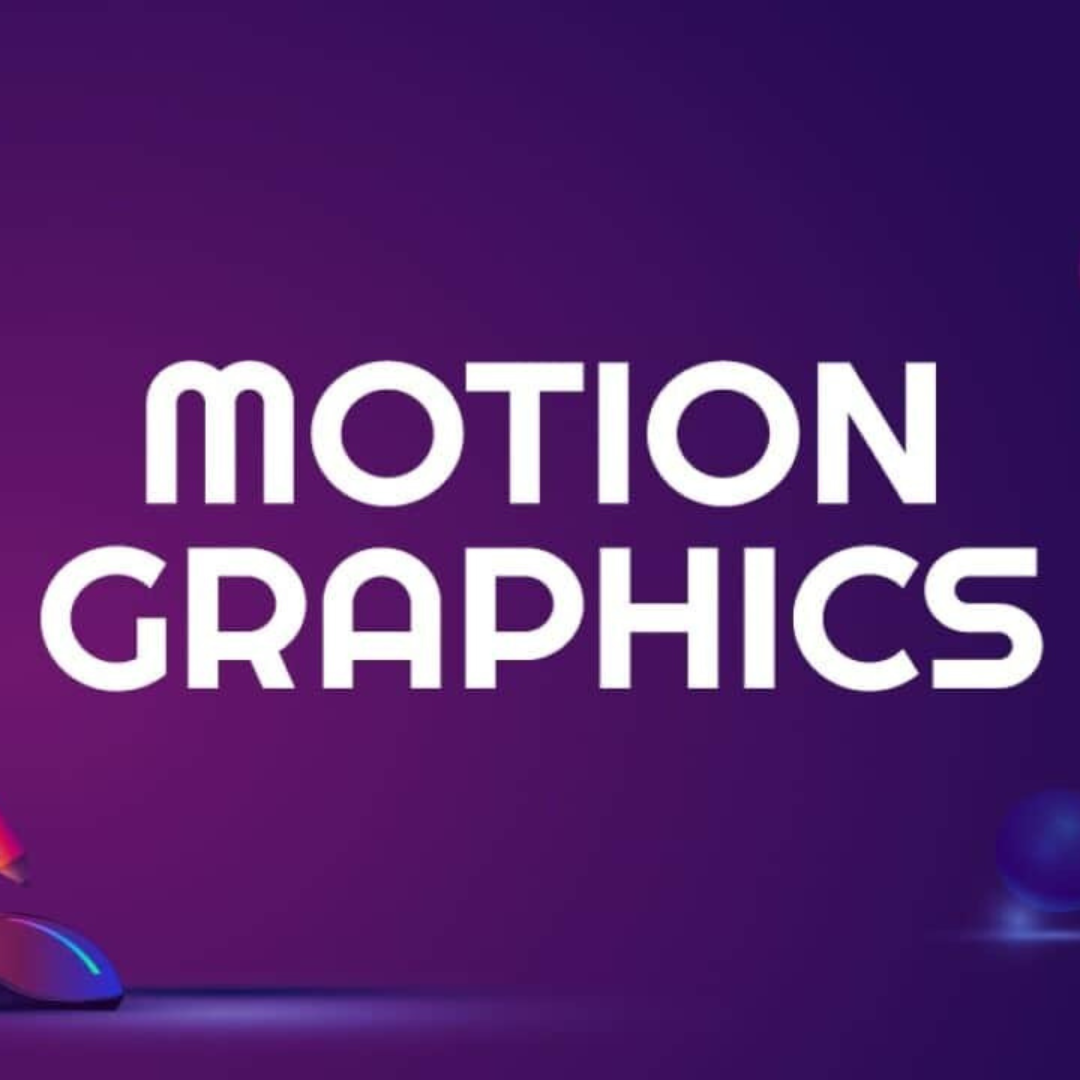Video editing has become an essential skill for anyone looking to create engaging and visually captivating content. Whether you’re a content creator, a social media enthusiast, or a budding filmmaker, learning how to utilize your video editing software to its full potential can take your videos from ordinary to extraordinary. Video editing apps and software have made it easier than ever to unleash your creativity and enhance your videos with creative video editing ideas.
If you find yourself stuck in a rut, unsure of how to make your video edits more engaging, we have compiled a list of nine exciting editing ideas to help you take your skills to the next level. From audio visualizers to glowing eyes, these ideas will add a touch of magic and professionalism to your videos. Also, from mesmerizing visual effects to captivating transitions, these creative video editing ideas will add a touch of magic and professionalism to your videos. So, let’s dive in and discover the endless possibilities!
Best creative video editing ideas to explore
Audio Visualizer
One of the most visually stunning editing techniques is adding an audio visualizer to your videos. This technique creates dynamic and captivating visuals that move in sync with the audio. Whether you’re creating a music video or a promotional video, incorporating an audio visualizer adds an immersive and engaging element that captivates your audience. Choose from various visualizer styles such as waveform, bars, or particles, and experiment with different colors and motion effects to match the mood of your video.
Lyric Video
Transform your favorite song into an exciting lyric video by synchronizing the lyrics with the music. A lyric video combines typography, motion graphics, and transitions to display the lyrics in a visually captivating way. Add creative animations and effects to each line of the lyrics, aligning them with the rhythm and melody of the music. Lyric videos are perfect for sharing your favorite songs on social media or adding a unique touch to your music projects.
Animated Lower Third
Enhance the professionalism of your videos by incorporating animated lower thirds. Lower thirds are graphical overlays that display information such as names, titles, or captions. By animating these elements, you can create visually appealing lower thirds that catch the viewer’s attention and add a touch of sophistication to your videos. Experiment with different animation styles, transitions, and typography to find the perfect design that aligns with your video’s theme.
Loading Bar
Inject an element of anticipation and visual interest with a loading bar effect. This editing technique creates a sense of progress and suspense, making it ideal for showcasing countdowns, transitions, or waiting periods within your videos. Customize the loading bar design to match the overall aesthetic of your video, experiment with different animations and styles, and use it to create excitement and build anticipation among your viewers.
Shattering Glass Effect
Create a dramatic and attention-grabbing moment by simulating a shattering glass effect in your videos. This technique involves breaking the screen into pieces, adding a sense of impact or surprise. Use the shattering glass effect during transitions or to emphasize specific moments, creating a visually stunning and memorable scene. Experiment with different shattering patterns, timing, and sound effects to add an extra layer of excitement and engagement to your videos.
The Reverse Edit
Flip the narrative and surprise your viewers by utilizing the reverse edit technique. This involves playing footage in reverse, creating a mesmerizing and intriguing effect. The reverse edit technique can be used in various creative ways, such as showcasing a rewind in time, revealing hidden details, or creating surreal and dreamlike sequences. Experiment with reversing entire scenes, actions, or objects to add a touch of creativity and intrigue to your videos with creative video editing skills.
Velocity
The velocity editing technique allows you to manipulate the speed of your footage, adding a dynamic and dramatic effect to your videos. Speeding up or slowing down certain parts of your footage can accentuate action sequences, create a comedic effect, or highlight specific details. Mastering velocity control provides you with greater control over the pacing and impact of your edits, allowing you to evoke specific emotions and intensify the storytelling in your videos.
VSMB Transition
Create seamless and visually striking transitions between two clips with the VSMB (Vertical, Spin, Motion Blur) technique. This transition involves rotating the screen while applying a motion blur effect, resulting in a smooth and captivating visual effect. The VSMB transition adds a touch of professionalism and sophistication to your edits, making them visually appealing and captivating. Experiment with different angles, speeds, and variations of the VSMB transition to find the perfect match for your video style.
Glowing Eyes
Transform ordinary footage into a mysterious and captivating scene by adding glowing eyes. This creative video editing technique can give your subjects an otherworldly or supernatural appearance. Whether you’re working on music videos, creative projects, or Halloween-themed content, glowing eyes can add a touch of magic and intrigue. Experiment with different colors, intensities, and blending modes to achieve the desired effect and make your videos more visually compelling.
Benefits of Taking a Video Editing Course
While these creative video editing ideas provide an excellent starting point for exploring the capabilities of your video editor, enrolling in a video editing course can offer you additional benefits:
- Comprehensive Knowledge: A creative video editing course provides you with a comprehensive understanding of the technical aspects of video editing software, ensuring that you have a solid foundation to work with.
- Advanced Techniques: Courses offer guidance on advanced and creative video editing techniques that can take your skills to the next level. You’ll learn techniques such as color grading, advanced transitions, visual effects, and more.
- Professional Guidance: Learning from experienced instructors allows you to gain insights and receive feedback on your work, helping you refine your creative video editing skills and improve the overall quality of your videos.
- Hands-On Experience: Creative video editing Courses often include practical assignments and projects, giving you the opportunity to apply your knowledge and gain valuable hands-on experience.
- Networking Opportunities: Video editing courses provide a platform to connect with fellow learners who share similar interests. Networking with like-minded individuals can lead to collaborations and further learning opportunities.
Conclusion
With these nine exciting creative video editing ideas, you have the opportunity to unleash your creativity and elevate your video edits to new heights. From incorporating audio visualizers to adding glowing eyes, each technique offers a unique and captivating element that will leave a lasting impact on your audience. Remember to experiment, practice, and continue learning to refine your skills further.
If you’re looking to delve deeper into the world of creative video editing, consider enrolling in a video editing course. A course will not only enhance your technical knowledge but also provide guidance, feedback, and a structured learning environment to help you excel in your video editing journey. So, grab your video editing software, let your imagination run wild, and create videos that stand out from the crowd.