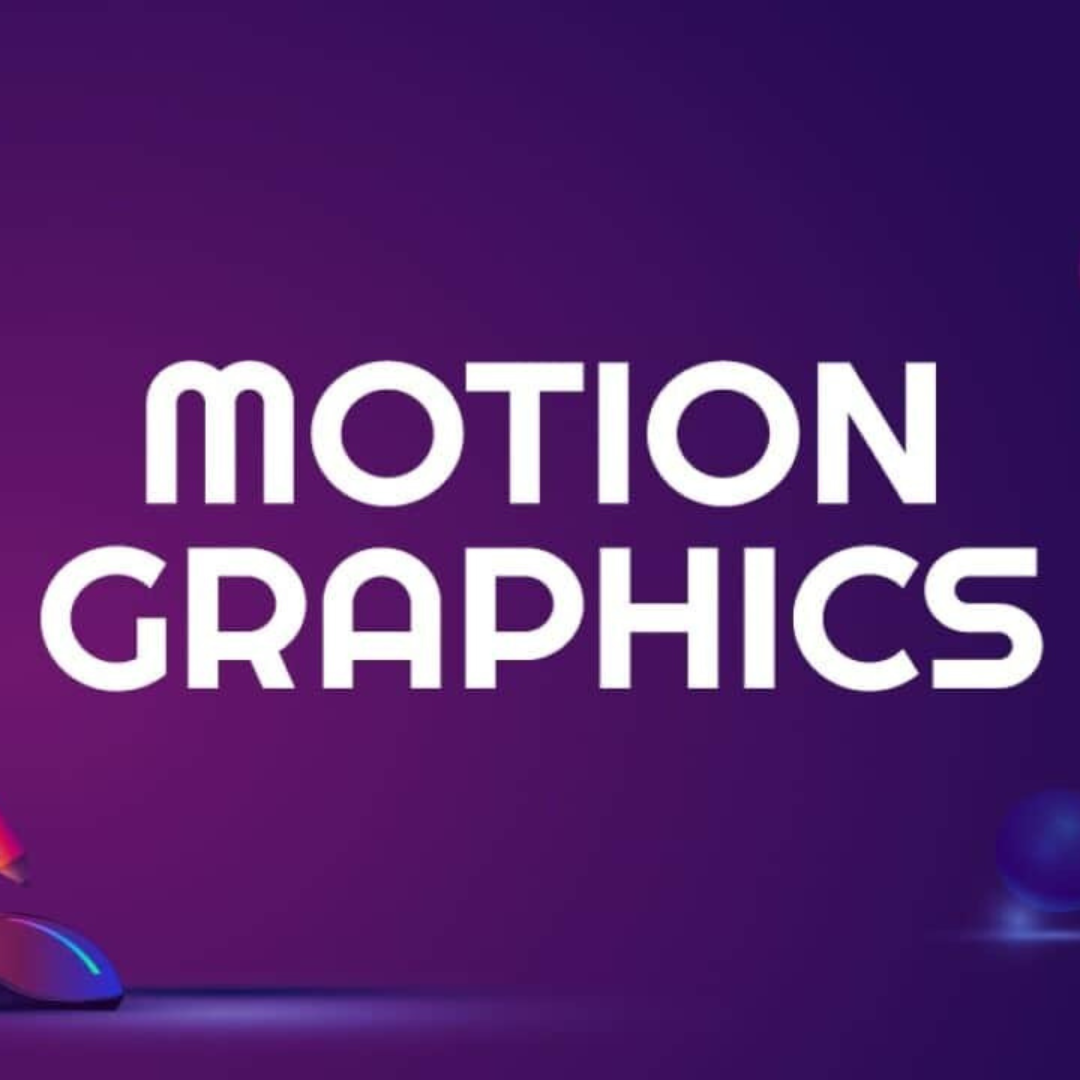To rank high digitally, user experience plays a crucial role in the success of a website. Core Web Vitals is a set of metrics introduced by Google to measure the overall user experience of a website in terms of loading, interactivity, and visual stability. Understanding what Web Vitals are and how to optimize them is essential for website owners and developers who aim to provide a seamless and enjoyable browsing experience for their visitors. In this blog post, we will delve into the concept of Web Vitals, explore the key metrics involved, and provide actionable tips on how to optimize them.
Understanding Core Web Vitals
What are Core Web Vitals?
- Core Web Vitals is a set of specific metrics that Google uses to measure and evaluate the user experience of a website.
- They focus on three key aspects: loading, interactivity, and visual stability.
The Importance of Core Web Vitals for User Experience and SEO
- Core Web Vitals directly impact the user experience by determining how fast the website loads, how responsive it is to user interactions, and how visually stable the content remains.
- Google considers Core Web Vitals as a ranking factor, meaning that websites with better performance in these metrics are more likely to rank higher in search engine results.
The Key Metrics LCP, FID, and CLS
- Largest Contentful Paint (LCP) measures the time it takes for the largest content element to become visible to the user. It reflects the perceived loading speed of the page.
- First Input Delay (FID) measures the time it takes for the browser to respond to the first user interaction, such as a click or tap. It assesses interactivity and responsiveness.
- Cumulative Layout Shift (CLS) measures the visual stability of the page by evaluating unexpected layout shifts that may cause content to move around during loading.
How Core Web Vitals Are Measured and Reported
- Core Web Vitals are measured by collecting real user data (field data) as well as lab data.
- Google provides various tools and resources to measure and report Core Web Vitals, including Google PageSpeed Insights, Google Search Console, Lighthouse, and the Web Vitals Chrome Extension.
Tips for Optimizing Core Web Vitals
Optimize Page Loading Speed
- Minimize server response time by leveraging caching, content delivery networks (CDNs), and efficient server-side configurations.
- Reduce the file size of images by compressing and optimizing them without compromising quality.
- Minimize the use of render-blocking resources, such as JavaScript and CSS, and optimize their delivery and execution.
- Implement lazy loading techniques to defer the loading of non-critical resources until they are needed.
Improve Interactivity and Responsiveness
- Optimize JavaScript execution and minimize main thread work to ensure quick response to user interactions.
- Break up long tasks using web workers to avoid blocking the main thread and maintain a responsive user interface.
- Prioritize the critical rendering path by loading and rendering the most important content first, deferring non-critical tasks if necessary.
- Minimize the impact of third-party scripts by evaluating their necessity and optimizing their loading and execution.
Enhance Visual Stability
- Specify image and video dimensions in HTML to prevent layout shifts caused by media loading.
- Reserve space for ads and dynamically injected content to prevent sudden layout changes when these elements load.
- Avoid using intrusive interstitials or pop-ups that may disrupt the user experience and cause unintended layout shifts.
- Utilize CSS transitions and animations wisely, ensuring they do not interfere with the overall visual stability of the page.
Testing and Monitoring Core Web Vitals
Tools for Measuring Core Web Vitals
- Google PageSpeed Insights: Provides a comprehensive analysis of a webpage’s performance, including Core Web Vitals.
- Google Search Console: Offers insights into how a website performs in terms of Core Web Vitals and provides suggestions for improvement.
- Lighthouse: An open-source tool that audits web pages and provides detailed performance reports, including Core Web Vitals.
- Web Vitals Chrome Extension: Allows developers to monitor Core Web Vitals directly in their browser while browsing a website.
Regular Monitoring and Tracking
- Set up automated tests and performance budgets to continuously monitor the performance of your website and detect any regressions.
- Utilize Google Search Console to monitor the Core Web Vitals data of your website and identify areas for improvement.
- Analyze performance data collected through tools like PageSpeed Insights and Lighthouse to gain insights into specific performance bottlenecks and take appropriate actions.
Conclusion
Core Web Vitals have emerged as a critical factor in determining the user experience and search engine rankings of a website. By optimizing these key metrics, website owners and developers can significantly improve the performance and usability of their sites. In this blog post, we explored the concept of Web Vitals, discussed the key metrics involved (LCP, FID, and CLS), and provided actionable tips on how to optimize them. Remember, a fast, interactive, and visually stable website not only enhances user satisfaction but also contributes to better search engine visibility and higher conversion rates. Stay proactive, regularly monitor your Web Vitals, and strive to provide the best possible user experience for your website visitors.