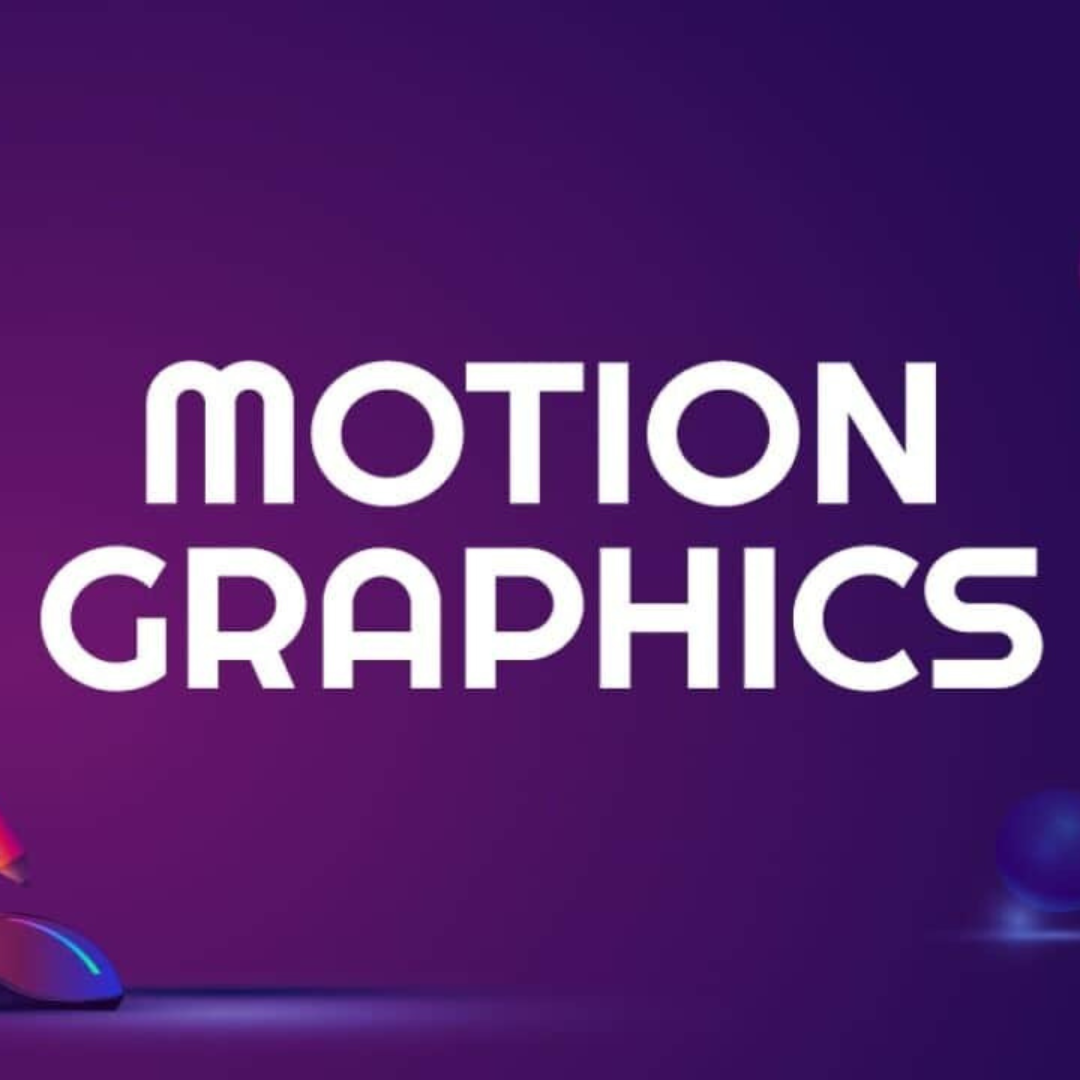Motion graphics is a creative field that combines graphic design, animation, and video production to create engaging and visually appealing content. Learning the basics of motion graphics essentials including After Effects and composition is a must for anyone looking to pursue a career in motion graphics.After Effects is a powerful software tool used by motion graphics artists and video editors to create a wide range of visual effects, animations, and graphics. In this blog, we will discuss how a Motion Graphics course enables you to learn the basics of motion graphics essentials like After Effects and Composition.
What do motion graphics essentials cover?
A Motion Graphics course provides students with the necessary skills and knowledge to create engaging and visually appealing motion graphics essentials. By learning the basics of After Effects, students can create complex animations and visual effects that bring their ideas to life. The course covers motion graphics essentials topics such as creating compositions, importing assets, animating layers, adding effects, and exporting the final output. With the help of After Effects, motion graphics artists can create stunning visuals that captivate their audience.
Basics of After Effects
After Effects is a versatile software tool used for creating motion graphics, visual effects, and animations. It offers a wide range of tools and features that allow artists to create complex animations and effects with ease. Some of the basics of After Effects include creating compositions, importing assets, animating layers, adding effects, and exporting the final output.
Welcome Window
When you launch After Effects, you will be greeted with a Welcome Window. This window provides quick access to recent projects, templates, and tutorials. You can also create a new project from scratch by clicking on the “New Project” button.
After Effects Interface
The After Effects interface is designed to help artists work efficiently and effectively. The interface is divided into several panels, including the Project panel, Composition panel, Timeline panel, and Tools panel. Each panel serves a specific purpose and can be customized to suit the needs of the artist.
After Effects Workspace
After Effects offers several workspaces, each designed to help artists work on specific tasks. The default workspace is the Standard workspace, which provides access to all the essential tools and panels. Other workspaces include Motion Graphics, Animation, and Color Correction.
Objectives of Learning Composition
Learning how to create and work with compositions is a fundamental aspect of mastering Adobe After Effects in motion graphics essentials. Composition is essentially a digital canvas where artists can create and organize their visual elements, such as images, videos, and animations, to produce a final output. In this section, we will elaborate on the objectives of learning composition in After Effects.
Creating a New Composition
One of the motion graphics essentials you will learn in a Motion Graphics course is how to create a new composition. A composition is created by defining the size, duration, frame rate, and other settings that will govern your project. It is important to set the right composition settings because this will determine the quality and resolution of your final output.
Working on a New Composition
Once you have created a new composition, you can begin adding visual elements to it. This includes importing images, videos, and other assets that you will be using in your project. You will also learn how to arrange and manipulate these elements in the composition, including adjusting their size, position, and opacity.
Importing the Footage and Footage Panel
Importing footage into After Effects is a critical step in creating a new composition. The Footage panel allows you to browse and select the assets you want to import, and you can choose to import individual files or entire folders. Once you have imported your footage, you can then drag and drop them into your composition.
Importing a Multilayer File
Another important skill in the composition is importing a multilayer file. Multilayer files, such as Adobe Photoshop or Illustrator files, contain multiple layers that can be separated and manipulated individually in After Effects. This is a great way to create complex compositions with many different elements.
Composition Panel
The Composition panel is the primary workspace for creating and manipulating visual elements in After Effects. This panel displays your composition in real-time, allowing you to see how changes to your visual elements affect the final output. You can also use the Composition panel to adjust the resolution, frame rate, and other settings of your composition.
Timeline Panel
The Timeline panel displays a visual representation of the layers in your composition, including their duration, position, and other properties. This panel allows you to make precise adjustments to the timing and positioning of your visual elements.
Layer Transformation Properties
Finally, you will learn how to manipulate the transformation properties of layers in your composition, including position, rotation, scale, and opacity. These properties allow you to create complex animations and visual effects, such as moving text or zooming in on an image.
Conclusion
Taking a Motion Graphics course can be highly beneficial for anyone looking to pursue a career in this field. Motion graphics is a highly creative and dynamic field that combines graphic design, animation, and video production to create visually engaging content. Learning Motion Graphics essentials through a course provides students with the necessary skills and knowledge to create stunning animations, visual effects, and graphics that bring their ideas to life.
By completing a Motion Graphics course, students will gain an understanding of industry-standard software tools such as Adobe After Effects, which is a powerful software tool used by motion graphics artists and video editors to create a wide range of visual effects, animations, and graphics. They will also develop a deep understanding of motion graphics essentials like design principles, animation techniques, and project management skills that are essential in the field of motion graphics.
The objectives of a Motion Graphics course include learning motion graphics essentials skills like how to create and manipulate visual elements, import, and work with different types of media, and use advanced techniques to create stunning animations and effects. Students will also learn how to collaborate with other creative professionals and work within project deadlines, which is essential in the fast-paced world of motion graphics.
Thus a Motion Graphics course is an excellent investment for anyone looking to launch a successful career in this field. It provides a solid foundation of motion graphics essentials knowledge that can be applied across a wide range of industries, from advertising and marketing to film and television production. With the right training and experience, a career in motion graphics can be highly rewarding and fulfilling, both creatively and financially. Also, learning how to work with compositions in After Effects is a crucial aspect of mastering motion graphics essentials. By understanding how to create and manipulate visual elements in a composition, you can create stunning animations and visual effects that capture your audience’s attention.