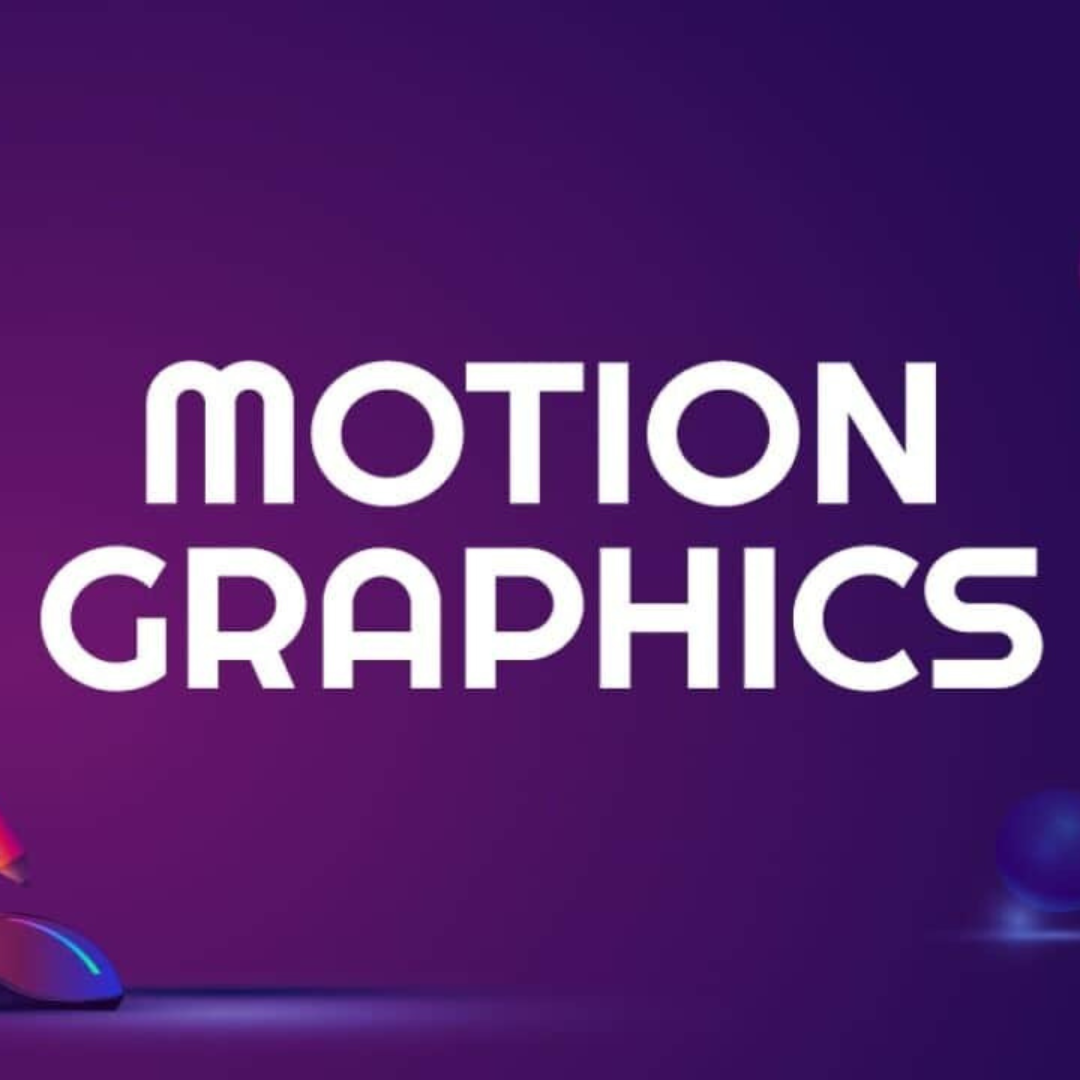In the digital era, video content reigns supreme, with platforms like YouTube at the forefront of this video revolution. For content creators, mastering the art of video editing on YouTube is not just an option; it’s a necessity to engage and grow their audience. In this blog, we will delve into two crucial aspects of video editing on YouTube: “Creating Engaging YouTube Videos” and “Editing for Different Genres.” Let’s explore the world of video editing and how it can elevate your content.
Video editing on YouTube: Expert Tips
The Power of Visual Storytelling
Before diving into editing techniques, let’s talk about storytelling. On YouTube, storytelling is king. An engaging narrative can captivate your audience, keep them hooked, and encourage them to return for more. When video editing on YouTube videos, consider the story you want to tell. Arrange your clips to create a cohesive and compelling narrative flow. Ensure your message or content is clear and engaging, making viewers want to stay until the end.
Essential YouTube Video Editing Tools
To embark on your video editing on YouTube journey, you’ll need the right tools. Fortunately, there are plenty of user-friendly software options available. Popular choices like Adobe Premiere Pro, Final Cut Pro, and even free software like DaVinci Resolve offer powerful editing capabilities. Invest in a capable computer and a quality microphone to ensure your editing process goes smoothly.
Cutting, Transitions, and Effects
Now, let’s get into the nitty-gritty of video editing techniques. Cutting, transitions, and effects are the building blocks of video storytelling. Cutting involves choosing when to start and end a shot. It sets the pace and rhythm of your video. Transitions, like cuts, are essential for maintaining viewer engagement. Common transitions include cuts, fades, and dissolves. Experiment with different transitions to find the style that suits your content.
Effects are the spice that enhances your video’s flavour. They can include anything from colour grading to visual effects. Use them strategically to emphasize key points or to set the mood. For example, you can apply a warm colour grade to create a cosy atmosphere or use slow-motion effects to add drama.
Sound Matters: Audio Editing Tips
When it comes to creating content, audio quality should never be an afterthought. In fact, it’s just as critical as video quality, if not more so. Poor audio can drive viewers away faster than anything else. To ensure your audio stands out, consider these essential tips while video editing on YouTube:
- Invest in Quality Microphones: The foundation of great audio starts with a good microphone. Whether you’re recording a podcast, a video, or a voiceover, invest in a microphone that suits your needs. A quality microphone can make a world of difference in capturing clear and crisp sound.
- Monitor Audio Levels: Pay close attention to audio levels during recording. Avoid peaking (audio levels that are too high) or having audio that is too soft. Most audio recording software provides real-time audio level meters; use them to ensure your audio is within the optimal range.
- Focus on Clarity: Clear and intelligible audio is crucial. Speak clearly, and if you’re recording multiple speakers, make sure everyone uses a consistent and understandable tone. If necessary, consider using a script or teleprompter to maintain clarity while video editing on YouTube and other genres.
- Edit with Precision: During the editing process, employ audio editing techniques to refine your audio:
- Noise Reduction: Remove background noise and unwanted sounds using noise reduction tools. This step is especially important if you’re recording in less-than-ideal environments.
- Equalization (EQ): Balance the audio frequencies to enhance clarity. Adjust the bass, midrange, and treble as needed to ensure that voices and other audio elements are clear and not drowned out by background noise or excessive bass.
- Use Compression: Apply audio compression to even out audio levels. Compression helps maintain a consistent volume by reducing the dynamic range of your audio. This can prevent sudden loud peaks and quiet moments, providing a more pleasant listening experience.
- Add Effects Wisely: While it can be tempting to experiment with audio effects, use them sparingly and purposefully. Effects like reverb or delay can enhance your audio when applied appropriately but can also distract if overused. Hence, ensure that while video editing on YouTube all parametres are met.
- Test and Listen: After editing, take the time to test your audio on different devices and listen with headphones and speakers. This will help you catch any issues that might have slipped through during editing.
- Consider Background Music: If your content allows, adding background music can enhance the viewer’s experience. Ensure the music doesn’t overpower the dialogue and choose tracks that fit the mood and tone of your content.
Mastering the Art of Thumbnails and Titles
Once your video is edited to perfection, don’t overlook the importance of thumbnails and titles. These are your first chance to grab a viewer’s attention. Thumbnails should be visually striking and relevant to the video’s content. Titles should be concise, descriptive, and engaging. They should pique curiosity and encourage clicks. Hence, while video editing on YouTube be sure to pay attention to minute details.
Editing for Different Genres
Now that we’ve covered the fundamentals, let’s explore how video editing differs across various genres.
Narrative Films: Crafting Compelling Stories
Editing narrative films requires a deep understanding of pacing, continuity, and emotional impact. You must seamlessly piece together scenes to create a coherent storyline. Pay close attention to continuity, ensuring that details like wardrobe, props, and lighting remain consistent throughout the film.
Documentaries: Weaving Real-Life Narratives
Documentary editing is all about telling real-life stories. It involves meticulous research, selecting the most compelling footage, and crafting a narrative that informs and captivates. Maintain authenticity by preserving the integrity of the stories you’re sharing.
Corporate Videos: Communicating Business Messages
Corporate video editing is about clarity and professionalism. Keep your message concise and convey it effectively. Use graphics, animations, and engaging visuals to support your content. Corporate videos often have a clear call to action, so ensure your editing directs viewers toward the desired outcome.
Conclusion
Video editing on YouTube is a skill that can make or break your content on all platforms. By mastering the art of storytelling, understanding essential editing tools, using cutting, transitions, and effects effectively, and paying attention to audio quality and engagement tactics like thumbnails and titles, you can create engaging YouTube videos that stand out.
Furthermore, understanding the nuances of Video editing on YouTube and for different genres, be it narrative films, documentaries, or corporate videos, allows you to tailor your editing approach to suit the specific needs and expectations of your audience.
As you continue your video editing journey, remember that practice and experimentation are your allies. The world of video editing on YouTube is dynamic, and staying updated with evolving trends and technologies will keep your content fresh and engaging. So, pick up your editing software, let your creativity flow, and craft videos that not only engage your audience on YouTube but also leave a lasting impact.