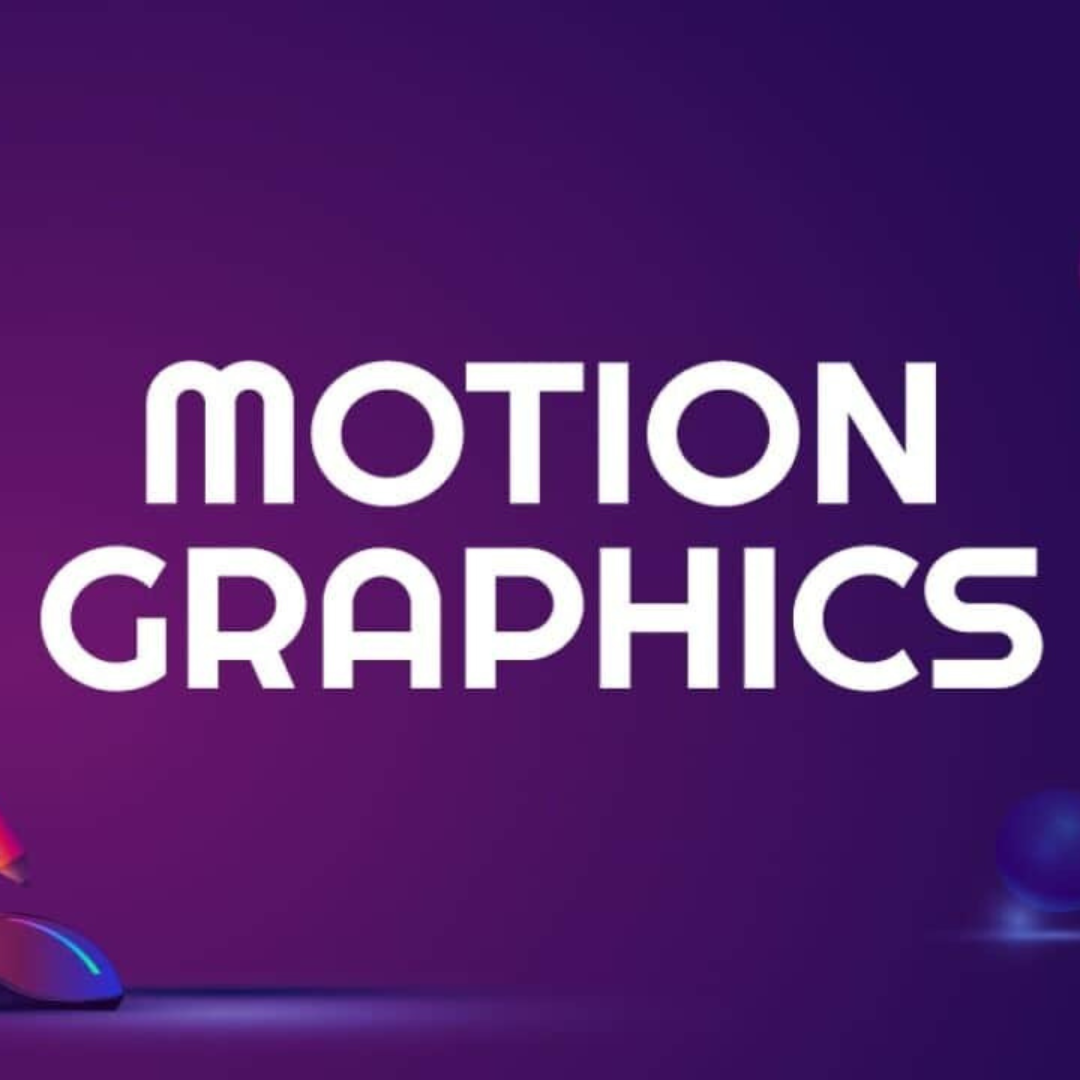In the super-dynamic world of digital media, 3D motion graphics have become a powerful tool for creative expression and visual storytelling. Whether you’re a seasoned professional or a curious beginner, the world of 3D motion graphics offers endless possibilities. In this blog, we’ll take you on a journey through the exciting realm of 3D motion graphics, providing you with valuable tips and techniques to master this captivating art form.
Understanding 3D Motion Graphics
To embark on our 3D motion graphics adventure, let’s start by understanding what this art form is all about. At its core, 3D motion graphics involves creating dynamic, three-dimensional animations that can be used in various industries, from film and advertising to gaming and education.
The allure of 3D motion graphics lies in its ability to bring concepts and ideas to life with unparalleled depth and realism. Whether you’re animating a product showcase, telling a compelling story, or designing a virtual world, 3D motion graphics offer a level of visual engagement that is hard to match with 2D counterparts.
Getting Started with 3D Motion Graphics
Now that we’ve piqued your interest, it’s time to dive in and get started. To create stunning 3D motion graphics, you’ll need the right tools and a suitable workspace. Let’s explore the essentials:
Essential Tools and Software
To embark on your 3D motion graphics journey, you’ll need robust software like Blender, Cinema 4D, or Autodesk Maya. These platforms provide the necessary tools for modelling, animation, texturing, and rendering. Each has its unique features and learning curve, so choose one that aligns with your goals and preferences.
Hardware Requirements
Creating 3D motion graphics can be computationally intensive. Ensure your computer meets the hardware requirements for smooth rendering and animation. A powerful graphics card, ample RAM, and a fast processor are key components to consider.
Setting Up Your Workspace
Organize your workspace with a high-quality monitor, graphics tablet, and an ergonomic setup to optimize your workflow. A comfortable workspace is essential for extended creative sessions.
Mastering 3D Modelling
At the heart of 3D motion graphics lies the art of 3D modelling. This process involves creating three-dimensional objects and characters that will be animated in your projects. Here are some key aspects to focus on:
Polygon Modelling
Polygon modelling involves creating objects by manipulating geometric shapes. Learning how to control vertices, edges, and faces is fundamental to 3D modelling.
NURBS Modelling
NURBS (Non-Uniform Rational B-Spline) modelling is a mathematical approach to modelling smooth, organic shapes. It’s particularly useful for character modelling and complex surfaces.
Sculpting Techniques
Sculpting allows you to add intricate details to your models. Tools like ZBrush or Mudbox provide digital sculpting capabilities, allowing you to mould and shape your creations.
Animation Techniques in 3D Motion Graphics
With your 3D models in place, it’s time to bring them to life through animation. The principles of animation apply to 3D motion graphics as well. Here’s what you need to know:
Keyframe Animation
Keyframe animation involves setting key poses at specific frames to define an object’s movement over time. This technique is the foundation of most 3D animations.
Rigging
Rigging is the process of creating a digital skeleton for characters or objects, allowing them to move realistically. It involves creating joints, bones, and controls.
Character Animation
Animating characters is a complex task that requires a deep understanding of anatomy and movement. Study real-life motion to create convincing character animations.
Texturing and Materials
Textures and materials play a crucial role in the visual appeal of your 3D motion graphics. Here’s how to make your creations look more realistic or stylized:
UV Mapping
UV mapping is the process of unwrapping a 3D model’s surface into a 2D space, making it easier to apply textures accurately.
Material Creation
Master the art of creating materials that define how light interacts with surfaces. This includes adjusting parameters like colour, specularity, and transparency.
Texture Painting
Texture painting involves adding detailed textures to your models. Use software like Substance Painter or Mari for realistic texturing.
Lighting and Rendering
Effective lighting and rendering are essential to make your 3D motion graphics shine. Here’s what you need to know:
Types of Lights
Experiment with different types of lights, such as point lights, spotlights, and area lights, to achieve various effects in your scenes.
The Rendering Process
Understand the rendering process and explore rendering engines like V-Ray or Arnold. Optimize render settings to balance quality and rendering time.
Adding Special Effects
While creating impressive 3D motion graphics is an art in itself, you can elevate your projects further by incorporating special effects. Special effects not only enhance the visual appeal but also add depth and realism to your animations. Here are some advanced techniques to explore:
Particle Systems: Creating Dynamic Realism
Particle systems are a powerful tool in your 3D motion graphics arsenal. They allow you to generate and control thousands of small, dynamic objects, such as particles, to simulate natural phenomena like fire, smoke, rain, or explosions. By using particle systems, you can infuse a cinematic touch into your animations.
- Fire: Simulate the flickering flames of a roaring fire or the sparks of fireworks. Particle systems enable you to control the size, movement, and colour of the flames.
- Smoke: Add realism to your scenes with billowing smoke. Customize the density, opacity, and dispersion of smoke particles for the desired effect.
- Rain: Create realistic raindrops that fall and interact with surfaces. Adjust parameters like drop size, speed, and density to achieve the desired rain effect.
- Explosions: From action-packed scenes to sci-fi battles, explosive effects are a staple in motion graphics. Particle systems allow you to choreograph dramatic explosions that captivate your audience.
Simulations: Emulating Real-World Physics
Simulations are a game-changer when it comes to 3D motion graphics. They enable you to replicate real-world physics, adding authenticity and believability to your animations. Here are some simulation techniques to consider:
- Cloth Simulation: Bring fabrics to life with realistic cloth motion. Whether it’s a billowing flag, flowing curtains, or a superhero’s cape, cloth simulations make movements more natural.
- Fluid Dynamics: Simulate liquids like water, lava, or even a cascading waterfall. Fluid simulations accurately mimic the behaviour of fluids, allowing for stunning visual effects.
- Rigid Body Dynamics: Create realistic interactions between solid objects in your scenes. This technique is essential for simulating collisions, crashes, or complex mechanical movements.
By mastering simulations, you can make your animations feel more organic and true to life.
Compositing Techniques: Polishing the Final Look
Once you’ve created your 3D motion graphics and added special effects, it’s time to refine the final look. Compositing techniques, typically done in post-production software like Adobe After Effects, can take your animations to a whole new level:
- Colour Correction: Adjust colours and tones to achieve the desired mood and atmosphere. Correct any colour imbalances or inconsistencies for a cohesive look.
- Motion Blur: Enhance realism by adding motion blur to fast-moving objects or camera movements. This effect mimics the way the human eye perceives motion in the real world.
- Additional Effects: Enhance your scenes with a variety of effects like lens flares, glows, and depth of field. These subtle touches can make your animations visually captivating.
Compositing allows you to fine-tune your 3D motion graphics, refine the overall aesthetic, and ensure that every detail contributes to the desired impact.
Workflow Tips and Best Practices
Efficiency and organization are crucial when working on 3D motion graphics projects. Here are some workflow tips:
Project Organization
Keep your project files well-organized, use version control, and create a backup system to avoid data loss.
Collaboration
When working in a team, communication and collaboration are key. Ensure everyone is on the same page regarding project goals and timelines.
Conclusion
The world of 3D motion graphics is a fascinating and dynamic realm where creativity knows no bounds. Armed with the knowledge of essential tools, modelling techniques, animation principles, and visual effects, you can create stunning animations that captivate your audience.
As you continue your journey into the world of 3D motion graphics, remember that practice, experimentation, and a willingness to push boundaries are your greatest allies. So, go forth and bring your ideas to life in the three-dimensional world of motion graphics, where your imagination is the only limit.
We’d love to hear about your experiences and projects in the world of 3D motion graphics. Share your thoughts, questions, or creations in the comments below. For more in-depth tutorials, inspiration, and updates on the latest trends in 3D motion graphics, subscribe to our newsletter and join our creative community.