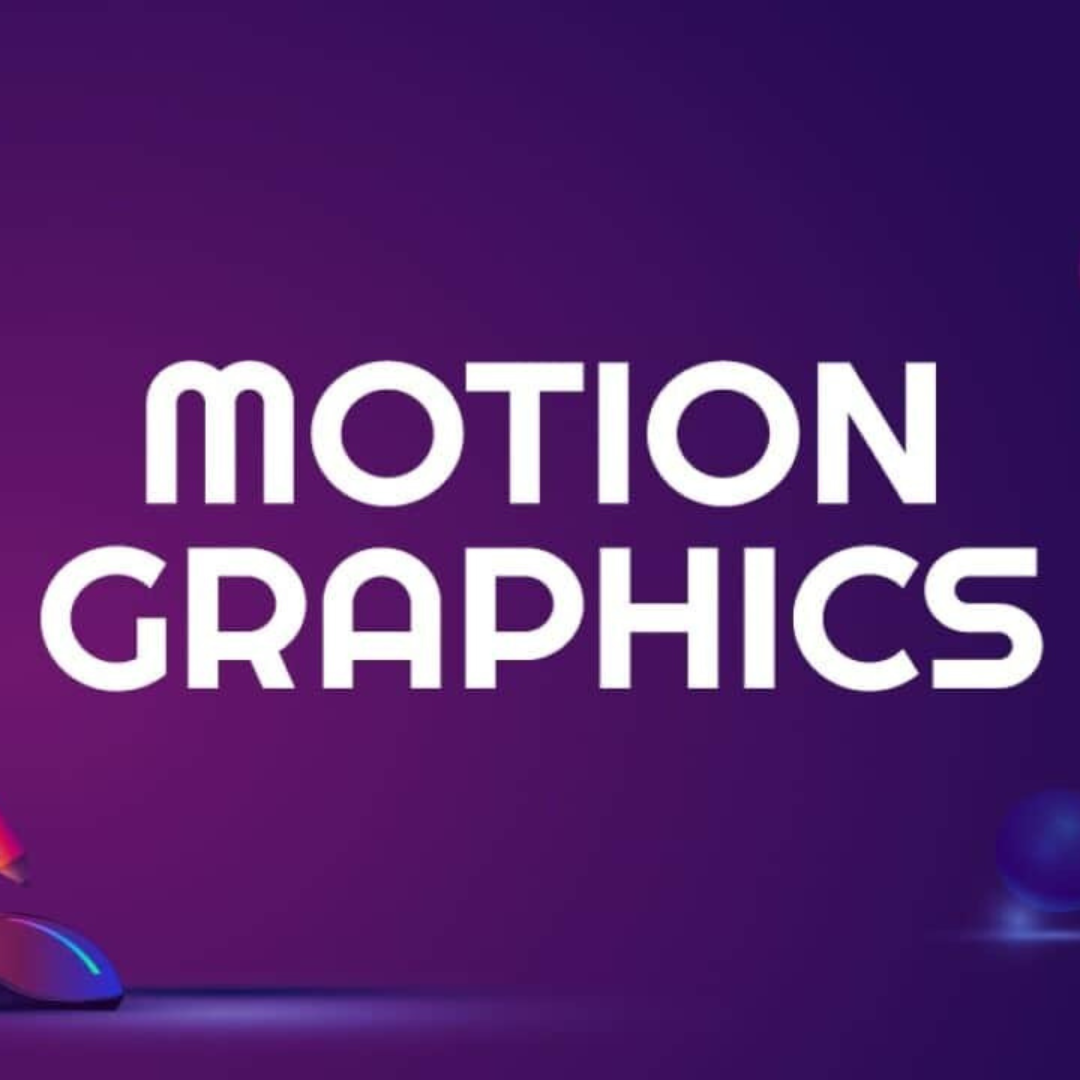Video editing is an essential aspect of modern media production. Whether you’re creating YouTube content, corporate videos, or cinematic masterpieces, video editing techniques play a pivotal role in shaping the final product. This blog aims to take you on a journey from the fundamentals to the advanced aspects of video editing techniques. We’ll explore the key video editing techniques that every editor should know, and delve into mastering video editing techniques and skills.
Now, let’s embark on this creative adventure, demystifying the art of video editing techniques one step at a time.
Essential Video Editing Techniques for Beginners
The Art of Cutting
Video editing techniques begin with the art of cutting. The foundational video editing techniques involve selecting and arranging video clips to create a cohesive and compelling narrative. Whether you’re editing a short film, a promotional video, or a vlog, mastering the art of cutting is essential to engage your audience and convey your message effectively.
Understanding the Basic Concept of Cutting
At its core, cutting is about making decisions regarding the timing and sequence of shots. It’s about determining when to start a new shot and when to transition to the next. The goal is to create a seamless flow that keeps viewers immersed in the story without distraction.
Tips for Effective Cutting:
- Plan Your Shots: Before you start editing, it’s crucial to have a clear plan for your video. Understand the story you want to tell and the shots needed to convey it. This pre-planning will save you time and help you make informed decisions during the editing process.
- Consider Pacing: The speed at which you cut between shots significantly impacts the viewer’s experience. Fast cuts create excitement and tension, while slow cuts can build anticipation or provide a moment of reflection. Adjust the pacing to match the mood and message of your video.
- Maintain Continuity: Ensure that the visual and audio continuity between shots is smooth. This means paying attention to factors like lighting, camera angles, and sound quality. Disruptions in continuity can distract viewers and disrupt the narrative.
- Use Cutaways and B-Roll: Sometimes, you may need to cut out sections of footage or smooth over transitions using cutaways or B-roll footage. These are additional shots that provide context or cover gaps in the narrative, making your edits less jarring.
- Focus on Storytelling: Cutting is not just about splicing clips together; it’s about storytelling. Each cut should serve a purpose in advancing the narrative. Ask yourself how each cut contributes to the overall story you’re telling.
- Experiment and Review: Don’t be afraid to experiment with different cuts and sequences. Editing software allows you to make changes easily, so try various options to see what works best. Additionally, review your edits multiple times to ensure they flow smoothly and convey the desired message.
- Seek Feedback: Show your work to peers or mentors for feedback. Fresh eyes can offer valuable insights and help you identify areas for improvement in your cutting technique.
Mastering the art of cutting takes practice and a keen eye for detail. Over time, you’ll develop the intuition to make decisions that enhance the impact of your videos. Remember that cutting is just the beginning of your video editing techniques journey, and it lays the foundation for more advanced video editing techniques.
Seamless Transitions in Video Editing
Common transition types and their applications
Transitions are vital tools in the video editor’s arsenal, allowing you to create smooth and engaging visual connections between shots. Here are some common types of transitions and how to use them:
- Cuts: The most basic transition, a cut, involves a direct switch from one shot to another. It’s perfect for creating a quick, seamless change, ideal for action sequences or interviews.
- Fades: Fades come in two main types – fade-in and fade-out. Fade-ins gently introduce a shot by gradually increasing its opacity from black. Conversely, fade-outs gently fade to black, concluding a shot softly. Fades are often used to indicate the passage of time or to convey a sense of closure.
- Dissolves: Dissolves are gradual transitions where one shot fades out while the next fades in simultaneously. They are commonly employed to signify a change in location, emotion, or narrative flow. Dissolves add a sense of continuity and can evoke emotions.
When and how to use transitions
- Maintain Consistency: Use transitions consistently throughout your video to establish a rhythm. However, avoid overusing them, as this can become distracting.
- Match Transitions to Content: Select transitions that align with the tone and content of your video. For instance, cuts work well in fast-paced action scenes, while dissolves may suit emotional or dreamlike sequences.
- Timing Is Key: The timing of transitions is crucial. Align them with the natural rhythm of your content. For instance, use a cut on a musical beat for added impact.
- Experiment with Effects: Some editing software offers various transition effects beyond cuts, fades, and dissolves. Experiment with these to add creative flair, but be mindful not to overdo it.
Colour Correction Basics
Colour correction is the process of adjusting the colours in your video to achieve a consistent and visually pleasing look. It’s a critical step in video editing techniques, as it can greatly impact the mood and storytelling of your project.
Beginner-friendly tips for adjusting colours
- White Balance: Start by ensuring your video’s white balance is accurate. This sets the overall colour temperature of your footage. Correct white balance makes your video look natural.
- Contrast and Exposure: Adjust contrast and exposure to balance the highlights and shadows. This step enhances details and makes your video visually appealing.
- Colour Grading: Colour grading allows you to stylise your video by changing the colour palette. Warm colours create a cosy atmosphere, while cool colours evoke a sense of distance or tension.
- Saturation and Vibrance: Use these settings to control the intensity of colours. Saturation increases the overall colour intensity, while vibrance affects less saturated colours more, making them pop.
- Use Presets and LUTs: Many editing software packages offer presets and LUTs (Look-Up Tables) that can quickly apply professional-grade colour corrections to your footage.
Audio Editing for Clarity
Audio quality is often underestimated in video editing techniques. However, poor audio can distract viewers and diminish the impact of your video. Therefore, it’s essential to prioritise audio clarity and quality.
Techniques for improving audio
- Noise Reduction: Address background noise by using noise reduction tools available in your editing software. This can significantly improve the clarity of your audio.
- Equalization (EQ): EQ allows you to adjust the balance of frequencies in your audio. For instance, you can enhance dialogue by boosting mid-range frequencies and reducing unwanted background noise.
- Volume Leveling: Ensure that audio levels are consistent throughout your video to prevent sudden spikes or drops that can be jarring to viewers.
- Audio Effects: Experiment with audio effects like reverb, compression, and equalization to enhance the overall audio quality and match it to the mood of your video.
- Voiceovers and Dubbing: If necessary, consider re-recording voiceovers or dubbing to ensure the best audio quality, especially for dialogue-heavy scenes.
Conclusion
Effective audio editing enhances the viewer’s experience, making your video more engaging and professional. Remember that audio and video should complement each other to convey your message effectively. In this exploration of video editing techniques, we’ve covered the fundamentals, from cutting and transitions to colour correction and audio enhancement. These skills are your tools for creating captivating narratives. As you continue to refine your editing craft, remember that practice and experimentation are key. Video editing techniques are a dynamic art, and with these techniques, you can craft videos that inspire, inform, and entertain. So, embrace the journey, trust your creativity, and let your imagination shine through your storytelling.