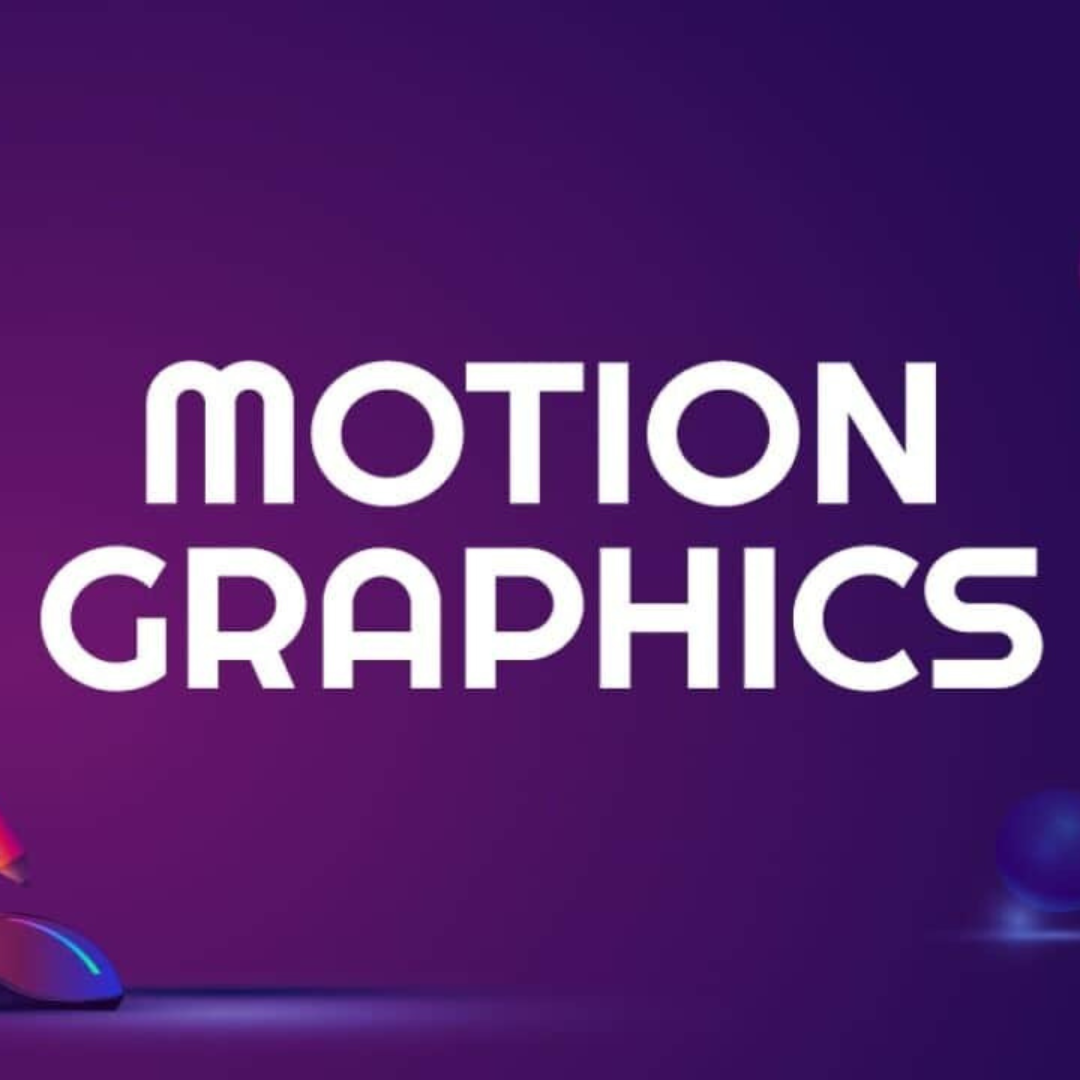In today’s digital age, video content is king. Whether you’re a budding YouTuber, a social media enthusiast, or a business looking to engage your audience, the power of video editing ideas cannot be underestimated. But here’s the catch: creating a video is one thing, but editing it professionally is another.
Video editing is often seen as a daunting task, reserved for experts with years of experience. However, with the right video editing ideas and a bit of practice, beginners can also create stunning, professional-quality videos. In this blog, we’ll explore 10 video editing ideas tailor-made for beginners. These ideas will not only elevate your videos but also boost your confidence in the world of video editing.
Rocking Video Editing Ideas for Beginners
Use a Dramatic Cut
A dramatic cut is a quick transition that adds tension or emotion to your video. It’s a simple yet powerful technique that can change the entire mood of a scene. Whether it’s for storytelling purposes or to grab your viewers’ attention, mastering dramatic cuts is a great skill for beginners.
To use a dramatic cut:
- Identify the moment in your video where you want to create an impact.
- Make a clean cut at that point.
- Experiment with various cutting styles like a fast cut, jump cut, or match cut to see what suits your video best.
Use a Template
Templates are pre-designed video layouts that beginners can use to save time and maintain a professional look. Many video editing software platforms offer templates for various purposes, from intros to lower thirds and transitions.
To use a template:
- Choose a template that matches your video’s style and message.
- Customise the template by adding your content, such as text or images.
- Personalize colours, fonts, and timing to make it unique.
Use Creative Transitions
Transitions are the glue that holds your video together. Creative transitions can make your video editing ideas more engaging and add a professional touch. Explore various transitions like fades, wipes, and zoom-ins to add visual interest.
To use creative transitions:
- Select the transition effect you want to use.
- Apply it between two video clips.
- Adjust the duration and timing to create a smooth transition.
Change the Video Speed
Altering the speed of your video clips can have a dramatic impact on the storytelling. Speeding up a clip can create excitement while slowing it down can add emphasis or emotion to your video editing ideas.
To change the video speed:
- Choose the clip you want to adjust.
- Use your video editing software to speed it up or slow it down.
- Experiment with different speeds until you achieve the desired effect.
Add Background Music
Background music can transform the mood of your video editing ideas and make it more engaging. Selecting the right music and syncing it with your video is essential for a professional finish.
To add background music:
- Find royalty-free music that suits your video’s tone.
- Import the music into your editing software.
- Adjust the volume and timing to match the video’s pace.
Include a Voiceover
A voiceover can provide context, narration, or additional information to your video editing ideas. It’s a valuable tool for storytelling and conveying your message effectively.
To include a voiceover:
- Record your voiceover using a microphone or audio recording software.
- Import the audio file into your video project.
- Sync the voiceover with the corresponding visuals.
Add Captions
Adding captions is essential for accessibility and viewer engagement in your video editing ideas They ensure that your message reaches a wider audience, including those with hearing impairments or those watching your video without sound.
To add captions:
- Transcribe your video’s dialogue.
- Use your video editing software to insert captions at the right time.
- Customise the caption style to match your video’s aesthetics.
Create a Montage
Montages are sequences of short clips edited together to convey a condensed narrative. They are excellent for summarizing information or showcasing a series of events.
To create a montage:
- Gather the clips you want to include.
- Arrange them in a sequence that tells a story.
- Add transitions or effects to make the montage visually engaging.
Use an L-Cut or J-Cut
L-cuts and J-cuts are advanced editing techniques that involve extending audio or video from one clip into the next. These cuts can smooth transitions and enhance storytelling.
To use an L-cut or J-cut:
- Identify a scene where you want to apply the cut.
- Extend the audio or video of the preceding or following clip.
- Ensure a seamless transition by adjusting the timing.
Repurpose Content
Repurposing existing content can save time and expand your video library. Turn blog posts, articles, or old videos into fresh video content with a new angle or format.
To repurpose content:
- Identify content that can be transformed into a video.
- Adapt the content to fit a video script or storyboard.
- Use your editing skills to create engaging visuals to accompany the repurposed content.
What You Need to Start Editing Videos
Before diving into video editing ideas, you’ll need the following:
- A computer or laptop with video editing software.
- Video clips or footage to edit.
- Access to royalty-free music and images.
- A microphone for voiceovers if needed.
FAQs on Video Editing Ideas for Beginners
What is video editing, and why is it important for beginners?
- Video editing is the process of manipulating and arranging video clips to create a cohesive and engaging video. It’s essential for beginners because it allows them to enhance the quality and storytelling of their videos, making them more appealing to viewers.
Do I need expensive software to start video editing as a beginner?
- No, there are several free and beginner-friendly video editing software options available, such as iMovie (for Mac), DaVinci Resolve, and HitFilm Express. These tools are great for learning and getting started without a significant financial investment.
How can I choose the right video editing software for my needs?
- Consider factors like your budget, the type of projects you plan to work on, and your computer’s operating system. Research and try out a few different software options to find the one that suits your preferences and requirements.
What are some essential video editing techniques for beginners?
- Key techniques include cutting and trimming clips, adding transitions, adjusting video speed, and incorporating background music or voiceovers. These fundamentals form the building blocks of video editing.
How do I find royalty-free music for my videos?
- Several websites offer royalty-free music, such as YouTube Audio Library, Free Music Archive, and Epidemic Sound. You can download music from these sources and use it legally in your videos without worrying about copyright issues.
Common mistakes to avoid as a beginner in video editing?
- Common mistakes include overusing special effects, using too many transitions, neglecting audio quality, and not planning the video’s structure. It’s essential to keep your editing choices purposeful and not overly flashy.
How can I make my video editing ideas more efficient and organized?
- Organize your video clips and assets into folders, use markers or labels to indicate key moments, and plan your editing process before starting. Efficient organization can save you time and make editing smoother.
What is the significance of storytelling in video editing?
- Storytelling is crucial because it helps engage your audience and convey your message effectively. It involves structuring your video with a clear beginning, middle, and end, using editing techniques to support the narrative.
Copyright considerations when using third-party footage in my videos?
- Yes, it’s essential to respect copyright laws. Always use content with the appropriate permissions, attribute sources as required, or opt for royalty-free and Creative Commons-licensed media to avoid legal issues.
How can I improve my video editing skills as a beginner?
Practice regularly, watch tutorials, seek feedback from peers or mentors, and explore new video editing ideas and techniques. Learning by doing and continuously honing your skills is the best way to improve as a video editor.
What are some advanced video editing techniques to explore?
– As you progress, you can delve into colour grading, advanced transitions, visual effects, and more complex audio editing. These techniques can add a professional touch to your videos as you become more confident in your skills.
Can I edit videos on a mobile device, or is a computer necessary?
You can edit videos on mobile devices using video editing apps like Adobe Premiere Rush, iMovie (iOS), or Kinemaster. While computer-based software offers more advanced features, mobile editing can be a convenient starting point for beginners. Remember that video editing is a skill that develops with practice and learning. Don’t be discouraged by initial challenges; instead, use these FAQs and available resources to help you embark on your video editing journey as a beginner.
Conclusion
Video editing doesn’t have to be intimidating for beginners. With these 10 video editing ideas and some practice, you can take your videos to the next level and create content that looks and feels professional. So, pick up your editing software, explore these video editing ideas and techniques, and let your creativity flow. The world of professional video editing is waiting for you to make your mark!